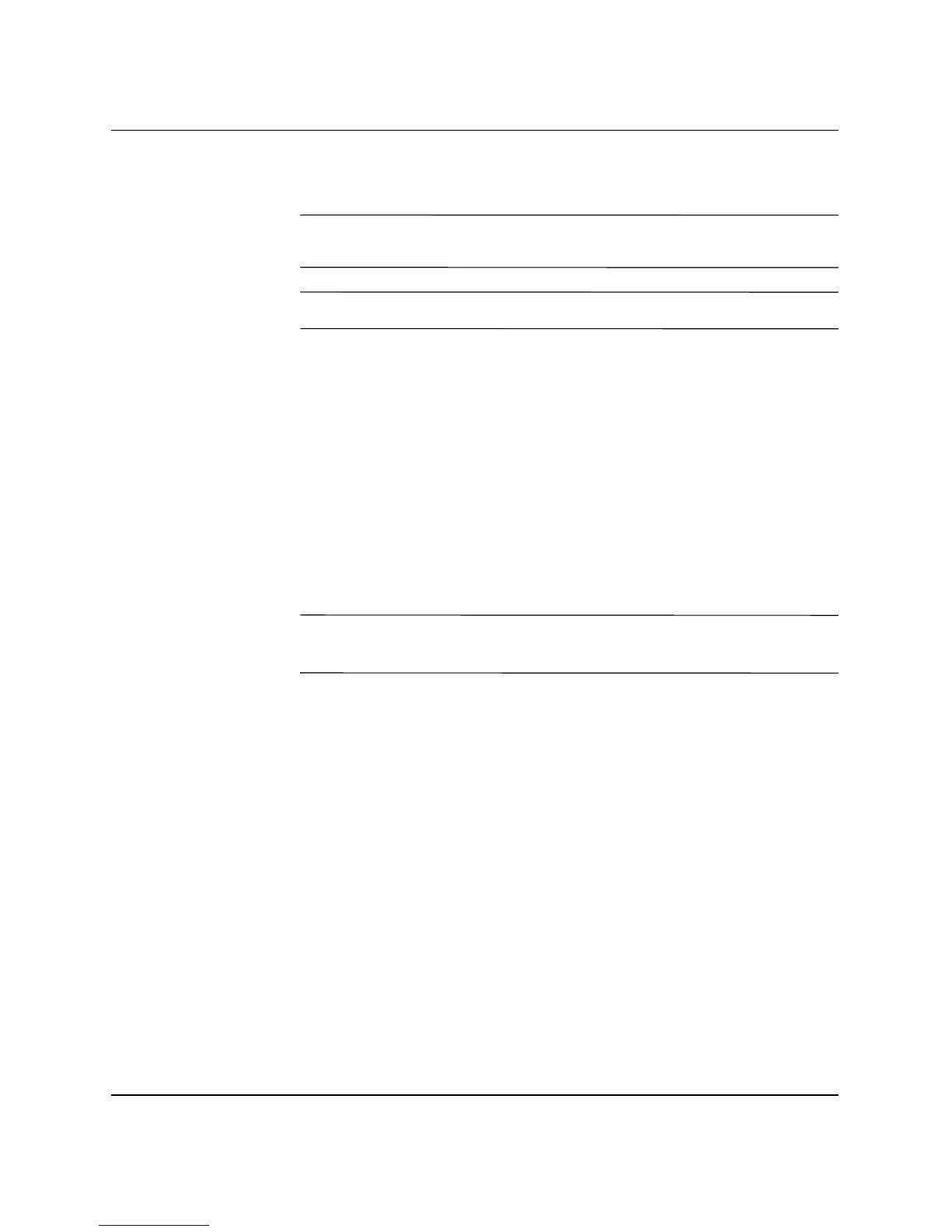Hardware Reference Guide www.hp.com 2-17
Hardware Upgrades
Removing an Optical Drive or Diskette Drive
Ä
CAUTION: All removable media should be taken out of the drives
before removing the drive from the computer.
✎
An optical drive is a CD-ROM, CD-RW, or DVD-ROM drive.
1. Turn off the computer properly through the operating system,
then turn off any external devices.
2. Disconnect the power cord from the power outlet and disconnect
any external devices.
3. Remove the computer access panel and front bezel. Refer to
“Removing the Computer Access Panel and Front Bezel.”
4. Raise the Easy Access drive bay to the upright position.
5. Disconnect the audio, signal, and drive power cables. The other
end of the audio cable should remain connected to the audio
connector on the system board.
✎
Only Linux systems will have an audio cable connected to the optical
drive.
6. Return the Easy Access drive bay to the down position.
