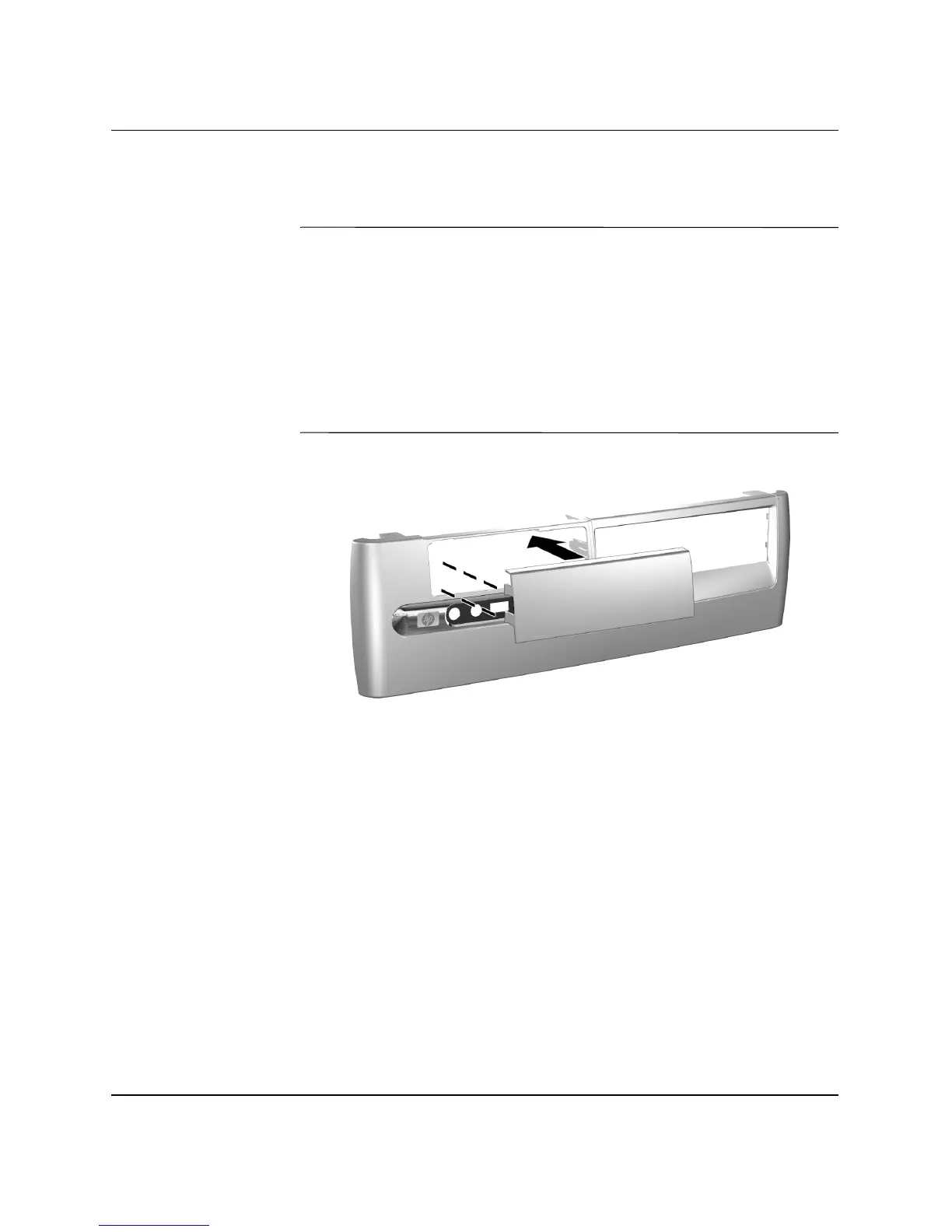Hardware Reference Guide www.hp.com 2-31
Hardware Upgrades
6. Replace with the appropriate bezel by pushing the bezel into
place.
✎
The type of bezel you need will depend on the type of device you are
installing. If you are installing a diskette drive, you must install a
diskette drive bezel (PN 316002-001). If you are installing a hard
drive, you must install a bezel blank (PN 316006-001) as shown in
the illustration below. If you are installing a 3.5-inch device other
than a diskette drive or hard drive, you must install the 3.5-inch
device bezel (PN 316008-001). Contact an authorized HP reseller or
service provider to order the appropriate bezel when reconfiguring the
computer.
Installing a Bezel Blank
7. Connect the power and data cables.
8. Replace the front bezel and computer access panel.
