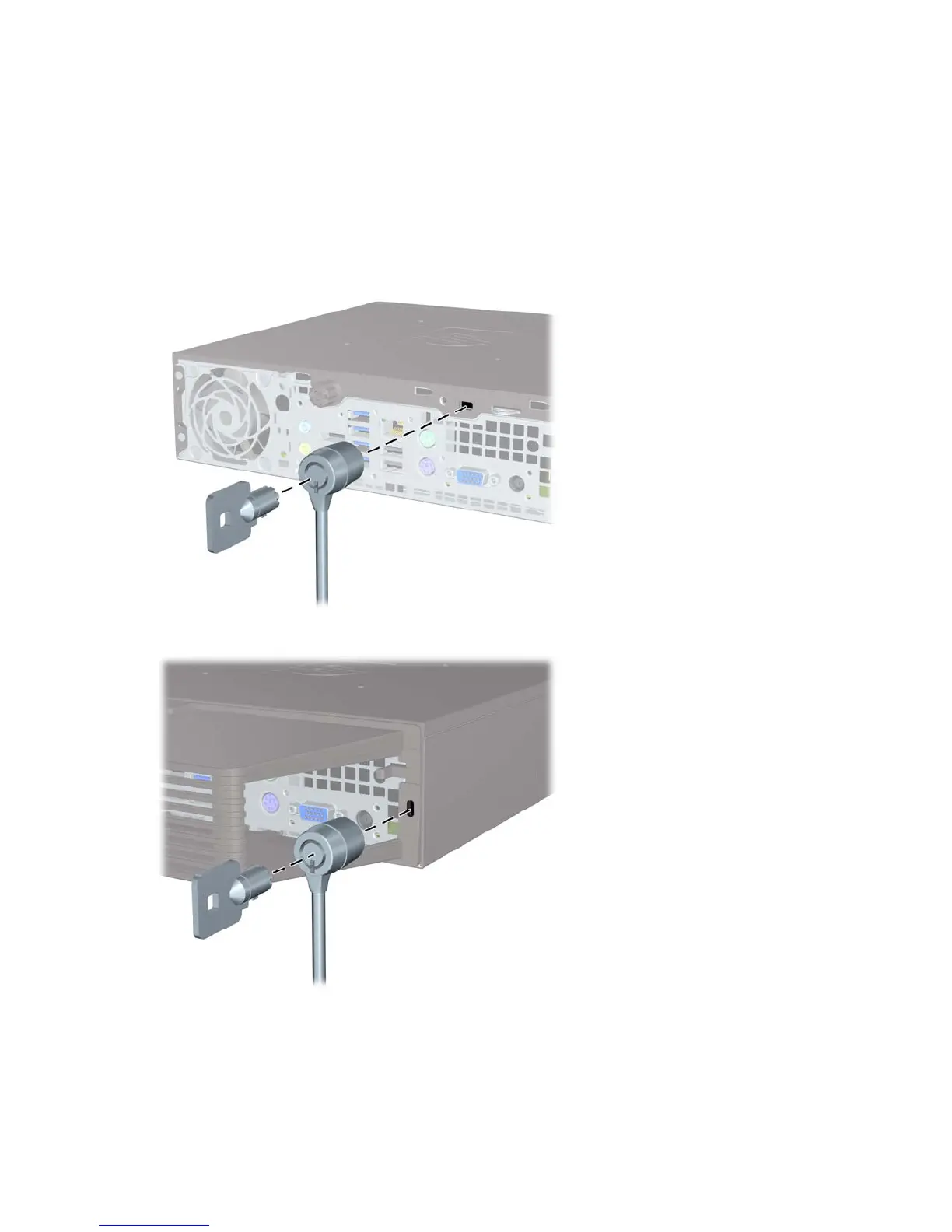Installing a Security Lock
Cable Lock
There are two cable lock slots on the rear of the computer. The slot next to the thumbscrew should be
used when there is no port cover. The slot on the far right should be used when a port cover is
installed.
Figure 5-24 Installing a Cable Lock with No Port Cover
Figure 5-25 Installing a Cable with a Port Cover Installed
148 Chapter 5 Ultra-Slim Desktop (USDT) Hardware Upgrades
