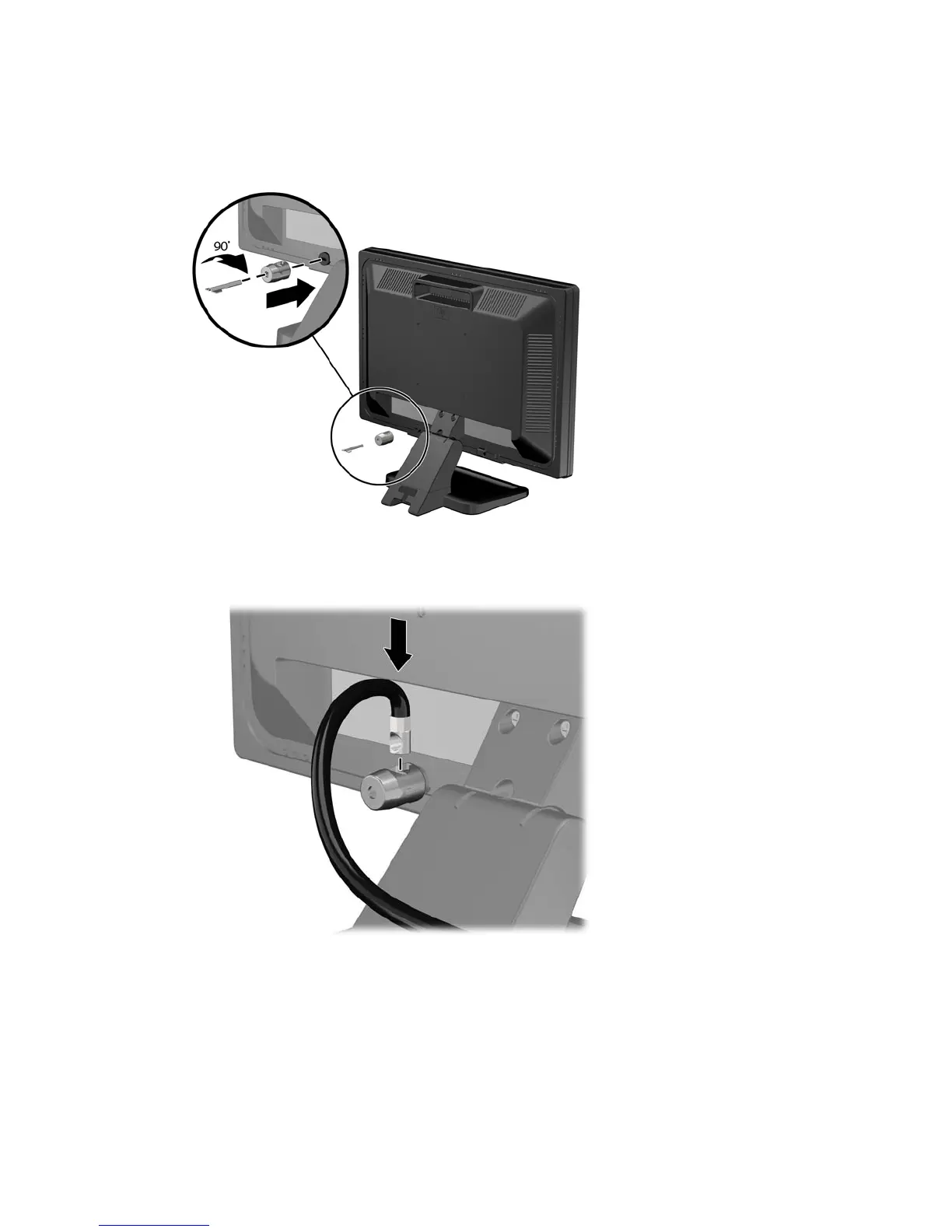2. Insert the cable lock into the cable lock slot on the back of the monitor and secure the lock to the
monitor by inserting the key into the key hole on the rear of the lock and rotating the key 90
degrees.
Figure 5-28 Installing the Cable Lock on the Monitor
3. Slide the security cable through the hole in the cable lock on the rear of the monitor.
Figure 5-29 Securing the Monitor
150 Chapter 5 Ultra-Slim Desktop (USDT) Hardware Upgrades
