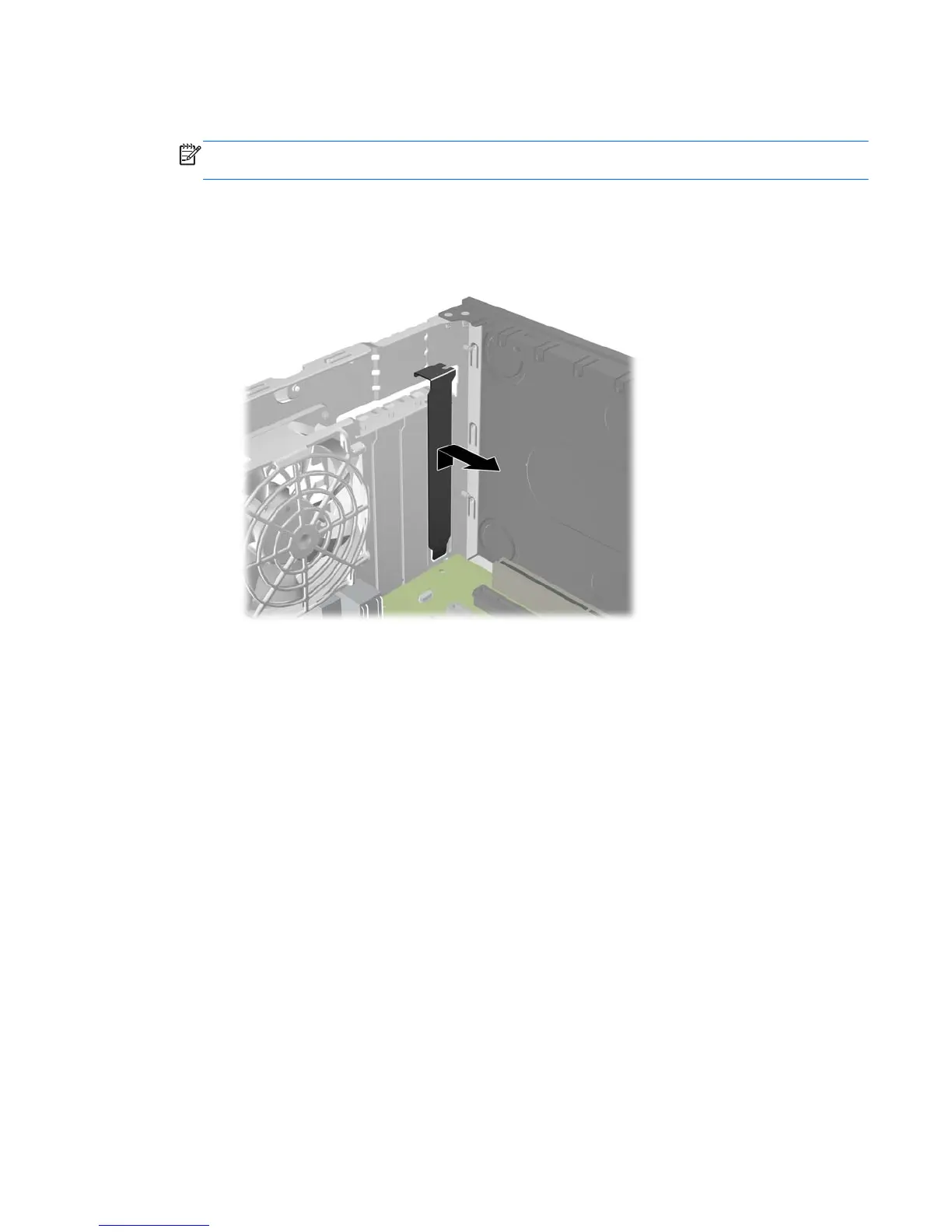8. Before installing an expansion card, remove the expansion slot cover or the existing expansion
card.
NOTE: Before removing an installed expansion card, disconnect any cables that may be
attached to the expansion card.
a. If you are installing an expansion card in a vacant socket, remove the appropriate
expansion slot cover on the back of the chassis. Pull the slot cover straight up then away
from the inside of the chassis.
Figure 3-10 Removing an Expansion Slot Cover
Removing or Installing an Expansion Card 67
