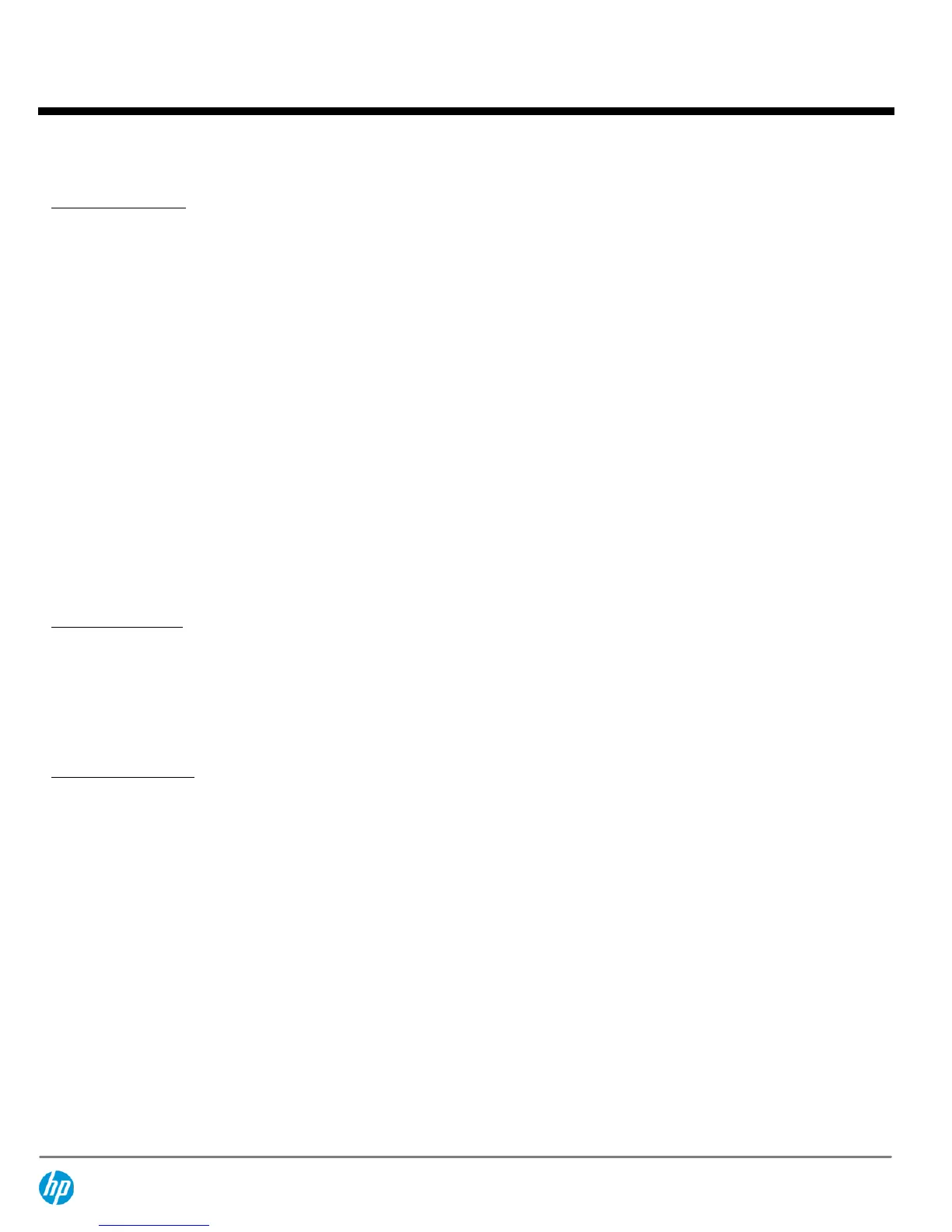PORTS
I/O Ports – Standard
USDT
SFF/CMT
USB 2.0
4 each (front)
2 each (rear)
USB 3.0
4 each (rear)
Serial (RS-232)
N/A
1 each
PS/2
2 each (color-coded support for keyboard (purple) and mouse (green)
Video
1 each VGA and 2 each DislayPort 1.1a
(for integrated dual digital monitor support)
NOTE:
When configured with an Intel Pentium
or 2nd Generation Intel Core i3 CPU only two of
the available video output ports are active.
1 each VGA and DisplayPort 1.1a
(for integrated dual independent monitor
support)
Audio
Front – microphone & headphone
Rear – line input, line out
All ports are 3.5mm in diameter
NOTE:
See Audio/Visual section for information on re-taskable audio ports
NIC
1 each RJ-45
I/O Ports – Optional
USDT
SFF/CMT
Serial (RS-232)
N/A
1 each
Parallel
N/A
1 each
eSATA
N/A
1 each
USDT Video Out Ports
Depending upon the model configuration, the USDT video ports will be active as per the following chart:
DisplayPort #1 Connection
(top port)
DisplayPort #2 Connection
(bottom port)
VGA Port Connection
Result
DP DP
VGA
All outputs are active¹,²
DP
DP – VGA
VGA
All outputs are active¹,²
DP
DP – dlDVI
VGA
All outputs are active³
DP
DP – DVI/HDMI
VGA
VGA will be inactive
DP – VGA
DP
VGA
All outputs are active
4
DP – VGA DP – VGA
VGA
All outputs are active²
DP – VGA
DP – dlDVI
VGA
All outputs are active
3,4
DP – VGA
DP – DVI/HDMI
VGA
VGA will be inactive
DP – dlDVI
DP
VGA
All outputs are active¹,²
DP – dlDVI
DP – VGA
VGA
All outputs are active¹,²
DP – dlDVI DP – dlDVI
VGA
All outputs are active³
DP – dlDVI
DP – DVI/HDMI
VGA
VGA will be inactive
QuickSpecs
HP Compaq Elite 8300 Business PC
Standard Features and Configurable Components (availability may vary by country)
DA - 14268 North America — Version 41 — November 22, 2013
Page 13