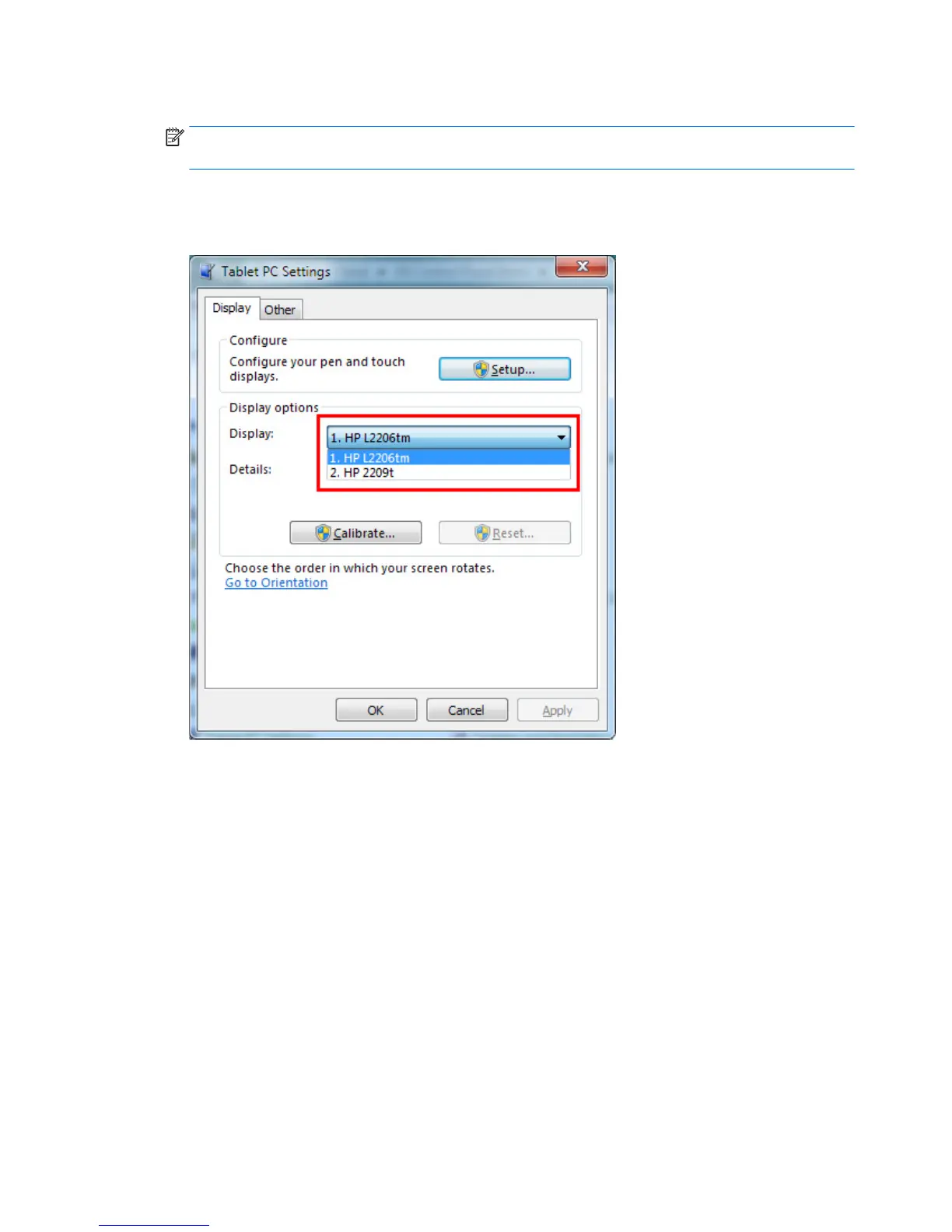4. Select the Tablet PC Settings control panel.
NOTE: The Tablet PC Settings control panel will only appear after Microsoft Windows 7
recognizes a connected touch monitor.
5. On the Display tab in the Tablet PC Settings, select the name of the first monitor you want to
calibrate from the drop-down menu.
Figure 4-3 Select the display
20 Chapter 4 Operating the touch screen