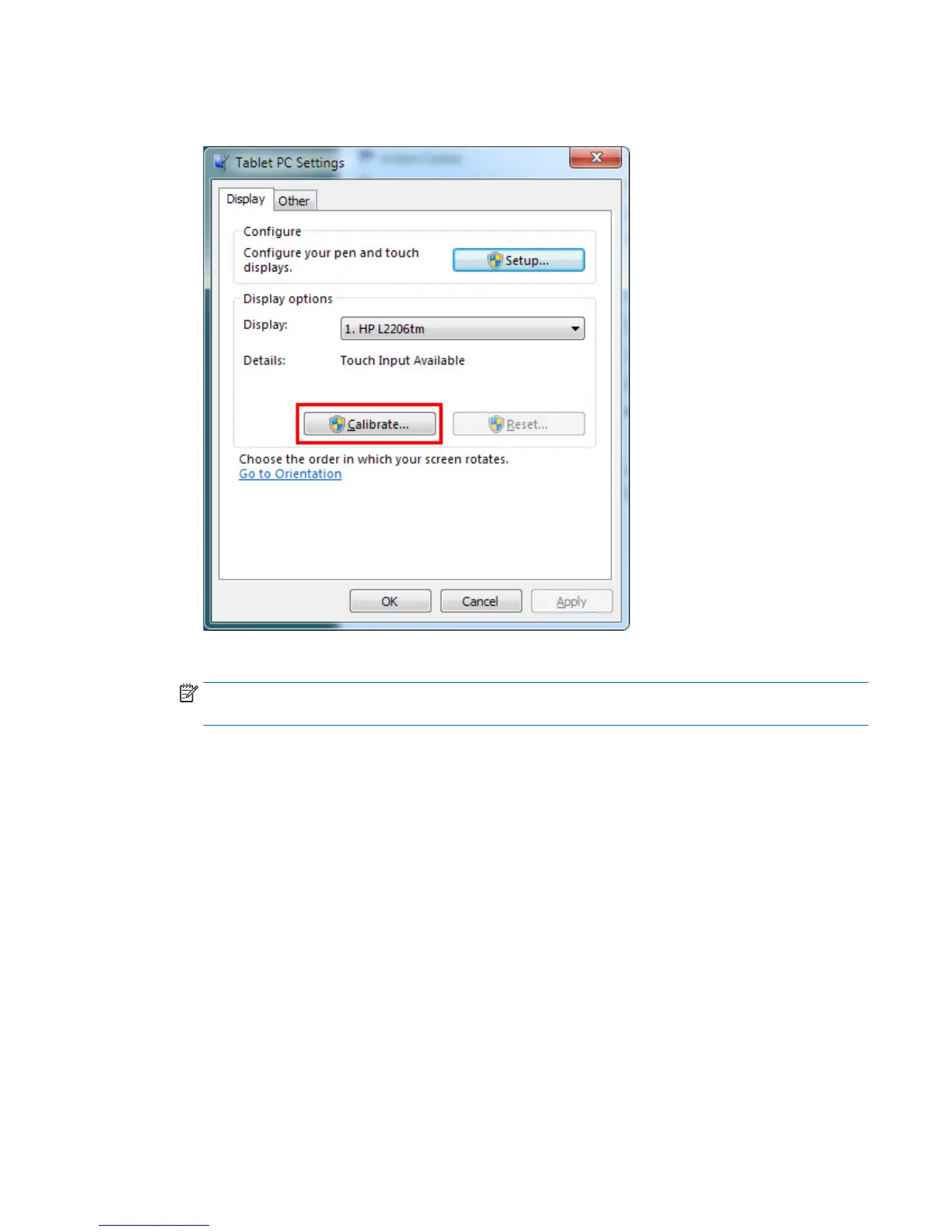6. Select the Calibrate… button.
Figure 4-4 Calibrate the display
7. Repeat steps 5 and 6 for the second monitor.
NOTE: If you have two monitors that are the same model, be sure to note which model is
calibrated first because both will appear with identical names.
Using the touch function 21