Getting Started Guide 59
Index
A
AC adapter light, identifying 6
action keys
decrease brightness 11
Help and Support 11
identifying 3
increase brightness 11
mute 12
next track 11
play 11
previous track 11
stop 11
switch screen image 11
using 10
volume down 12
volume up 12
wireless 12
altitude specifications 57
antennas, identifying 8
audio-in jack, identifying 7
audio-out jack, identifying 7
B
backing up 48
battery
inserting 29
removing 29
battery bay, identifying 9
battery release latches, identifying 9
bay, battery 9
blank screen, troubleshooting 43
boot order, changing 48
buttons, TouchPad 1
C
caps lock light, identifying 2
changing the boot order 48
cleaning the display 39
cleaning the keyboard 39
computer, turning on 43
creating restore media 46
customer support, contacting 41
D
decrease brightness, key 11
Digital Media Slot, identifying 4
display, cleaning 39
drive light, identifying 7
drivers, upgrading 38
E
environmental specifications 57
esc key, identifying 3
external monitor port, identifying 6
F
FCC rules and regulations 51
fn key, identifying 3
G
GPS 26
H
hard drive
installing 32
removing 31
headphone jack, identifying 7
help
global access outside the U.S. and
Canada 22
Verizon Wireless in the U.S. 22
Help and Support 11
humidity specifications 57
I
IEC 60950 compliance 44
increases brightness key 11
internal microphone, identifying 8
J
jacks
audio 7
RJ-45 (network) 5
K
keyboard, cleaning 39
keys
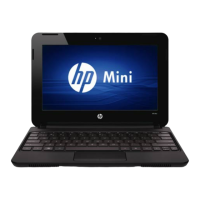
