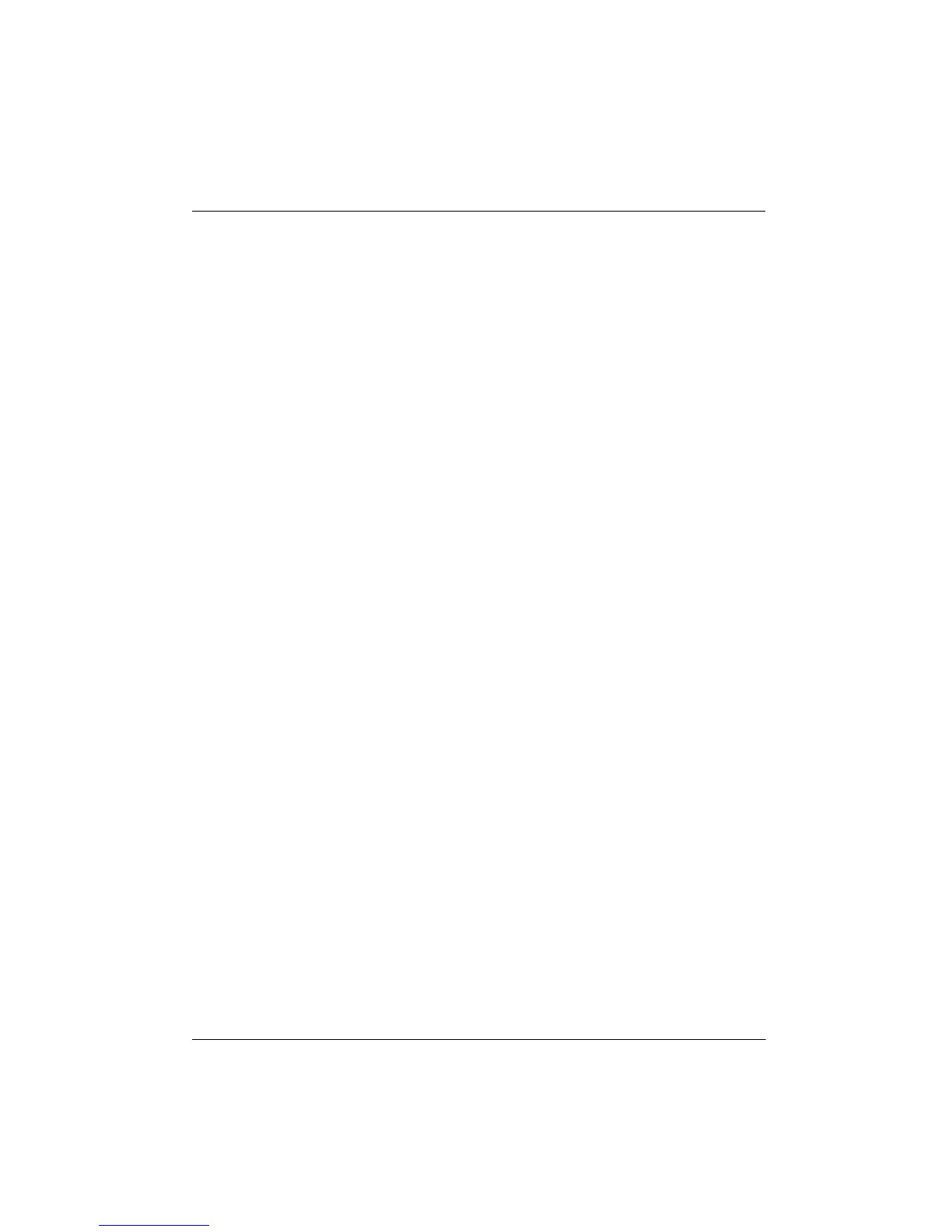60 Getting Started Guide
Index
action 3
esc 3
fn 3
Windows applications 3
Windows logo 3
L
labels, identifying 41
latches, battery release 9
lights
AC adapter 6
caps lock 2
drive 7
mute 2
power 4
webcam 8
wireless 2
M
media keys
next 11
play 11
previous 11
stop 11
memory module compartment 34
memory modules, replacing 34
microphone jack, identifying 7
microphone, internal 8
Mobile Broadband, setup 17
Mouse Properties 12
mouse, external 12
mute key 12
mute light, identifying 2
N
National Do Not Call Registry 51
network jack, identifying 5
next track key 11
O
operating environment specifications 57
overheating, computer 44
P
performing a system restore 46
play key 11
pointing devices
setting preferences 12
using 12
ports
external monitor 6
USB 5, 7
power connector, identifying 6
power light, identifying 4
power specifications 57
power switch, identifying 5
power, turning on computer 43
previous track key 11
programs, upgrading 38
R
radio frequency (RF) emissions 54
recovery partition, restoring 47
recovery, system 45
registry, national do not call 51
restore media 47
restore points 49
restoring 45
restoring using a recovery partition 47
RF emissions 54
RJ-45 (network) jack, identifying 5
S
safety
any special threat to children 53
are wireless devices safe 52
driving responsibly 55
implantable medical devices 54
radio emissions 52
RF emissions, more information 54
SAR (specific absorption rate) 53
scroll zone 12
security cable slot, identifying 5
security deposit 51
serial number label, identifying 41
shipping the computer 39
SIM Card, removing or inserting 23
SIM label 42
software
safeguarding information 45
troubleshooting 43
speaker, identifying 4
specific absorption rate (SAR) 53
specifications
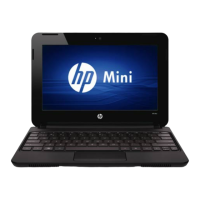