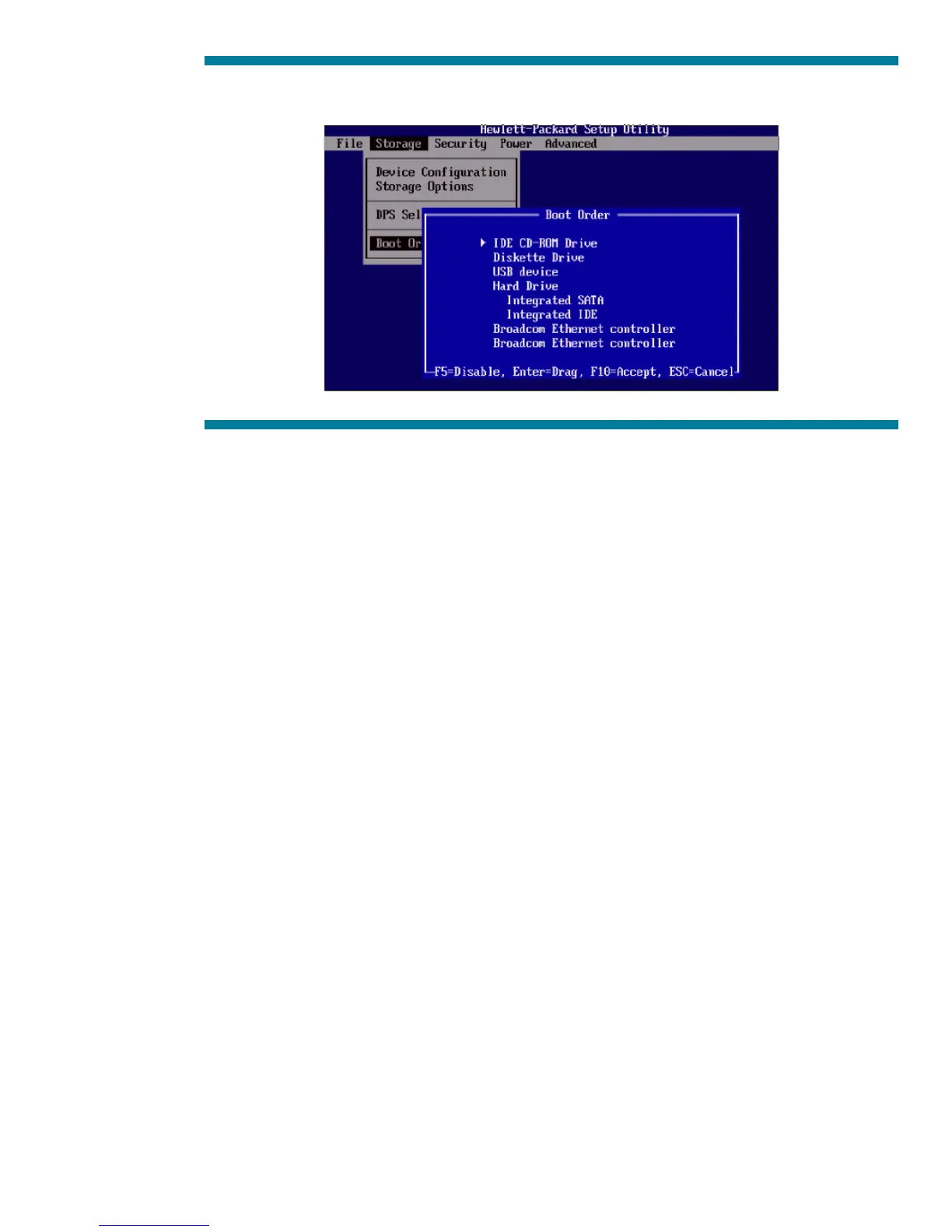4
Figure 2. Manually changing BIOS settings using the F10 key.
These capabilities make it clear that the key benefit of HPCM is increased productivity. By quickly
gathering information from all of your HP client computers, rapidly making changes to client computer
system software, and changing the BIOS settings, all from a central location, you’ll be much more
productive in managing your HP client computers. Furthermore, HPCM provides a rich set of
customizable reporting tools so you can display exactly the information you need to manage your
client computers. Combined, these capabilities translate into greater efficiencies and lower IT costs.
To better understand the capabilities of HPCM and how it works, you are encouraged to download
and install HPCM 6.1 from the Altiris website at www.altiris.com/eval.
New Features in HPCM 6.1
• Improved BIOS information collection – BIOS date, version number, SysID, etc.
• Improved BIOS Settings Wizard lets you remotely set most BIOS settings that are currently available
via F10 Setup on client systems such as Remote Wakeup Boot Source, enable/disable serial ports,
boot order, etc.
• Integration with HP Instant Support
– Run a system health scan that checks your computers for hardware issues tracked by the HP
Instant Support knowledgebase. Scan results identify HP SoftPaqs posted on hp.com needed to
resolve the issues.
– Point-and-click to select and download SoftPaqs. A SoftPaq package is dynamically created that
can be scheduled for delivery to your computers.
– Perform diagnostics on computer components and view reports of test results.
– Connect to an HP Support Representative through an Active Chat session if needed or link to the
HP Instant Support knowledgebase for more information.
• In addition to receiving hardware alerts at the management console, the IT Administrator now has
the option to enable alerts to be displayed locally on the user's computer. These alerts include asset
changes, low free disk space, hardware health, and low battery.
• Collection of basic inventory extended to include non-HP computers. Information collected includes
manufacturer, OS, language, processor, memory, and free disk space.
• HP Tool Update Wizard provides an easy method to keep the HP tool components (e.g. SSM,
Diagnostics) used in HP Client Manager up-to-date.
• Improved WMI event handling on newer desktops and workstations (notebooks coming soon)
