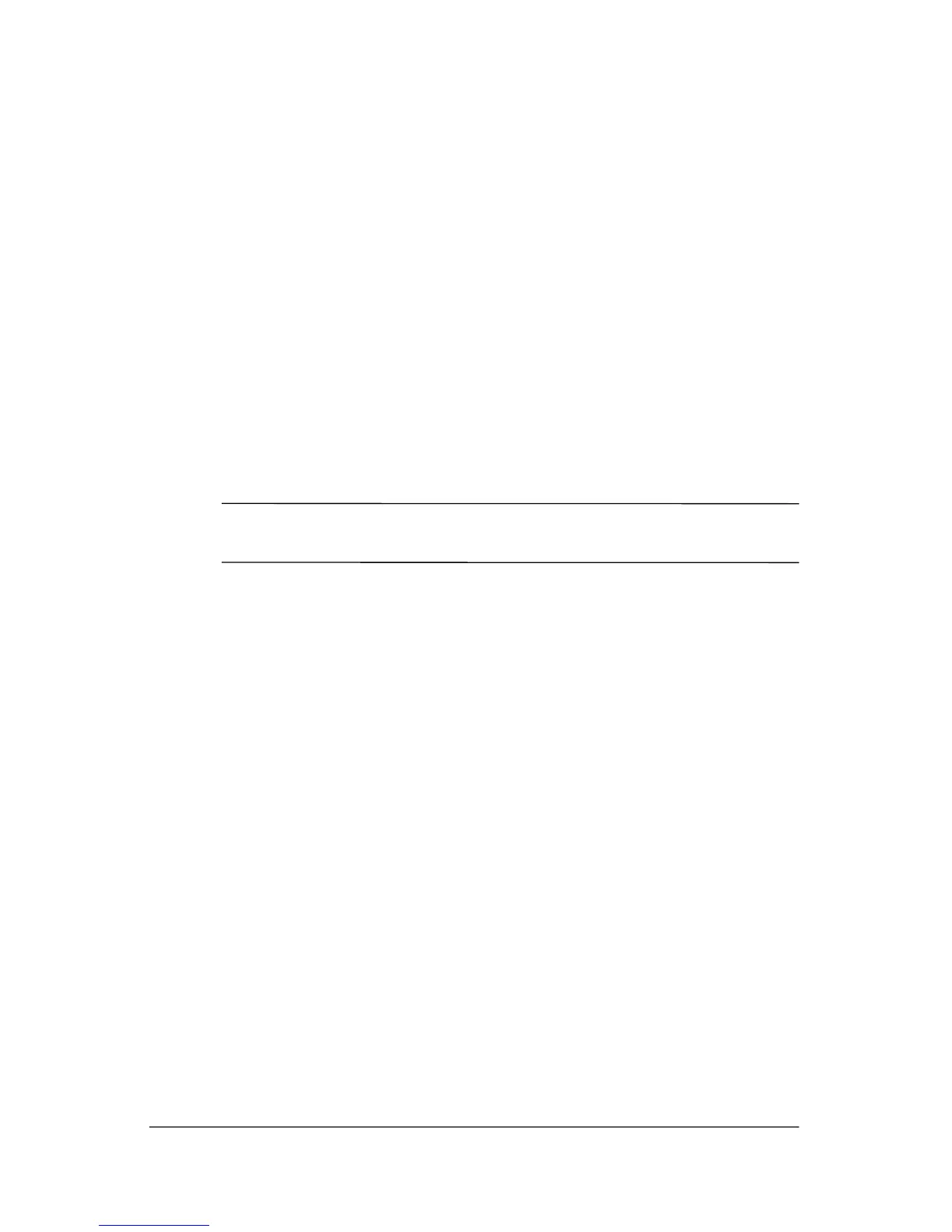Next steps
Turn off the computer correctly
Whenever possible, turn off the computer by using the standard
shutdown procedure:
1. Save your work and close all open applications.
2. Shut down the computer through the operating system by
selecting Start > Turn Off Computer > Turn Off.
✎
If you have been registered to a network domain, the button you
click will be called Shut Down instead of Turn Off Computer.
If you are unable to turn off the computer with these procedures,
try the following emergency procedures in the sequence
provided:
Ä
CAUTION: Emergency shutdown procedures result in the loss of
unsaved information.
1. Press ctrl+alt+delete, and then select Shut Down > Turn Off.
2. Slide the power switch toward the front of the computer and
hold it for at least 5 seconds.
3. Disconnect the computer from external power and remove the
battery pack.
2–8 Getting Started