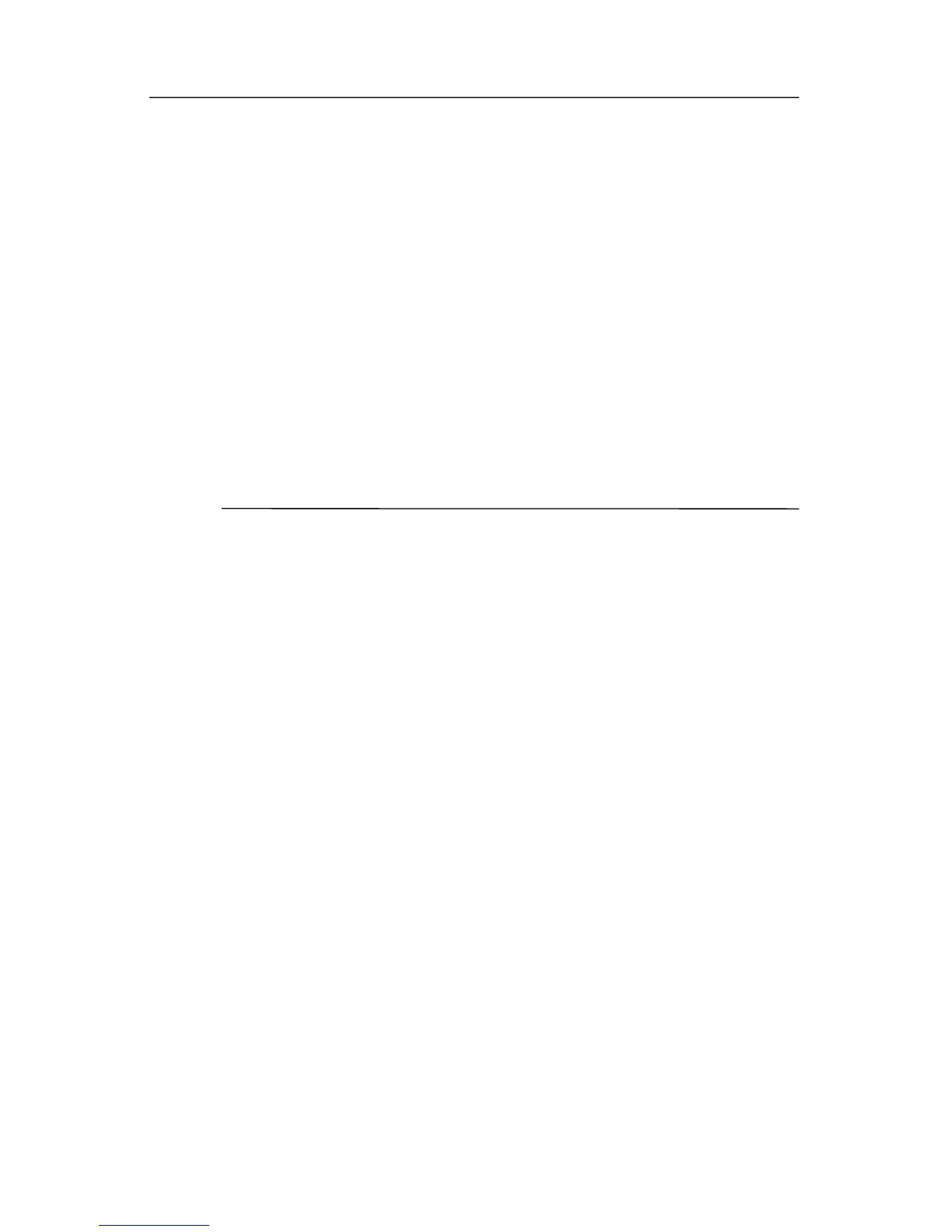First-time setup
Set up the computer
To set up the computer, you will
1. Insert the battery pack into the computer.
✎
2. Connect the computer to external power.
The battery begins to charge.
3. Turn on the computer.
4. Set up the software.
✎
5. Create recovery discs (recommended).
Refer to Appendix C, “Backup and recovery,” for instructions.
Ä
CAUTION: To prevent file corruption and ensure that the correct drivers
are installed:
■ Do not set up the computer for the first time while the computer is
docked in an optional docking device.
■ During the hardware and software setup procedures:
❏ Do not unplug the computer from external power.
❏ Do not shut down the computer or initiate standby or hibernation.
Getting Started 1–3