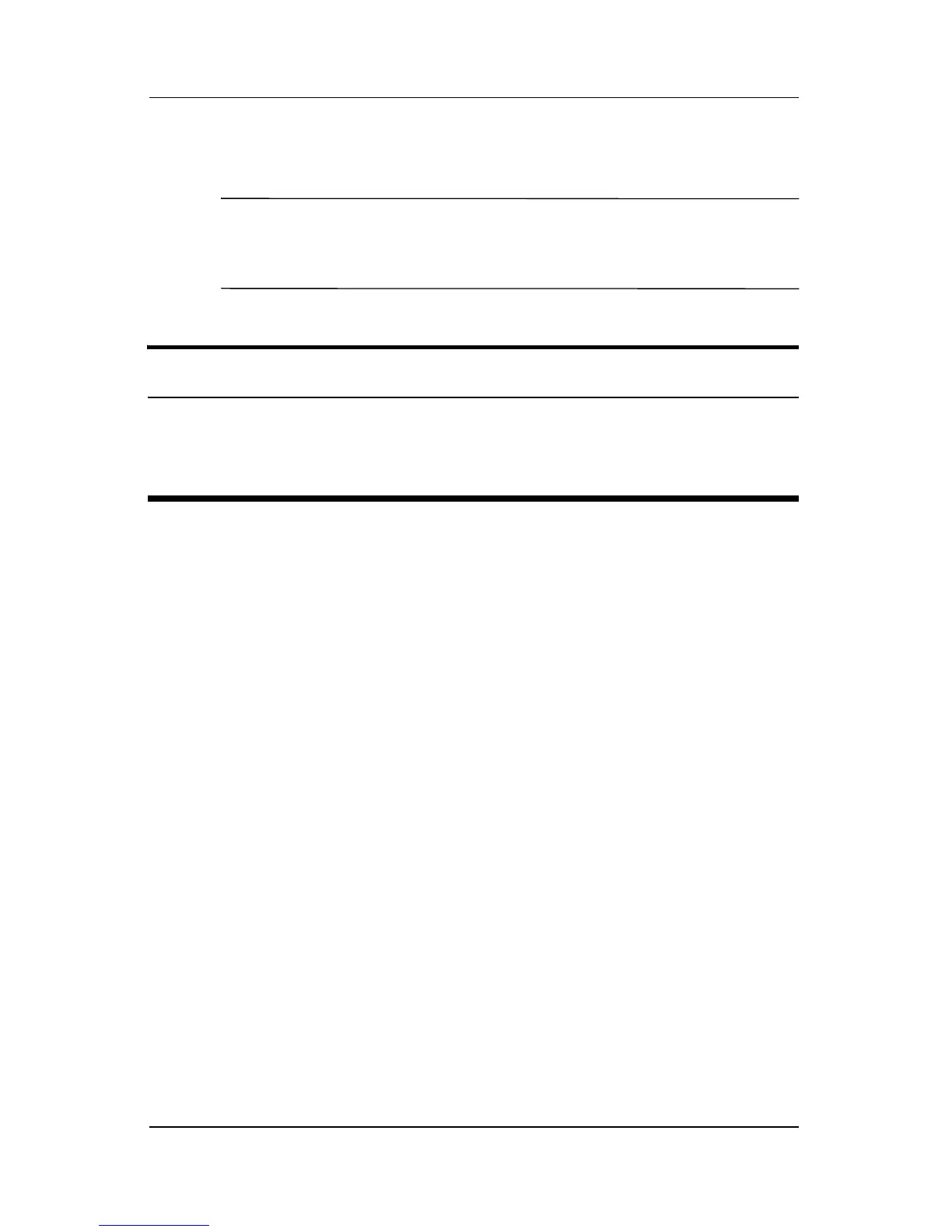5–50 Maintenance and Service Guide
Removal and Replacement Procedures
5.22 USB/Audio Board
✎
Full-featured models are equipped with a USB/audio board.
Defeatured models are equipped with an audio board. The
removal procedures are identical for both boards.
1. Prepare the notebook for disassembly (Section 5.3),
and then remove the following components:
a. Memory module/Mini PCI compartment cover
(Section 5.6)
b. Optical drive (Section 5.8)
c. Keyboard (Section 5.9)
d. Switch cover (Section 5.10)
e. Display assembly (Section 5.18)
f. Top cover (Section 5.19)
USB/Audio Board Spare Part Number Information
USB/audio board (for use only with full-featured models;
includes audio board cable and USB
board cable)
Audio board (for use only with defeatured models; includes
audio board cable)
378226-001
378241-001
