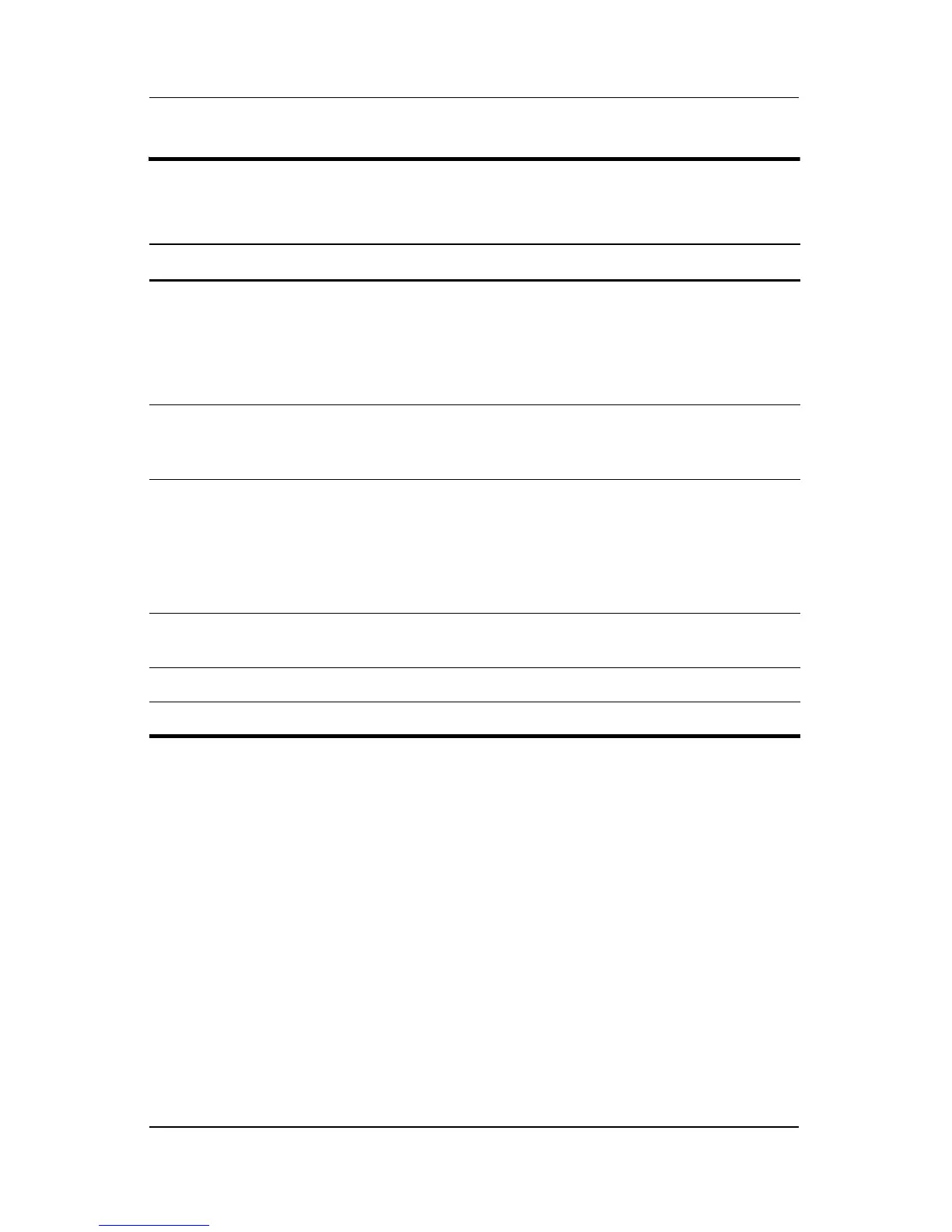Product Description
Maintenance and Service Guide 1–17
2 Display lid switch ■ If the notebook is closed while on, turns
off the display.
■ If the notebook is opened while in
standby, turns on the notebook
(resumes from standby).
3 Info Center button
(full-featured models
only)
Launches Info Center.
4 Wireless button Turns the wireless functionality on or off,
but does not create a wireless connection.
✎
To establish a wireless connection,
a wireless network must already be
set up.
5 Presentation mode
button
Turns on Presentation mode.
6 Caps lock light On: caps lock is on.
7 Num lock light On: num lock or the numeric keypad is on.
Table 1-6
Top Components, Part 1
(Continued)
Item Component Function
