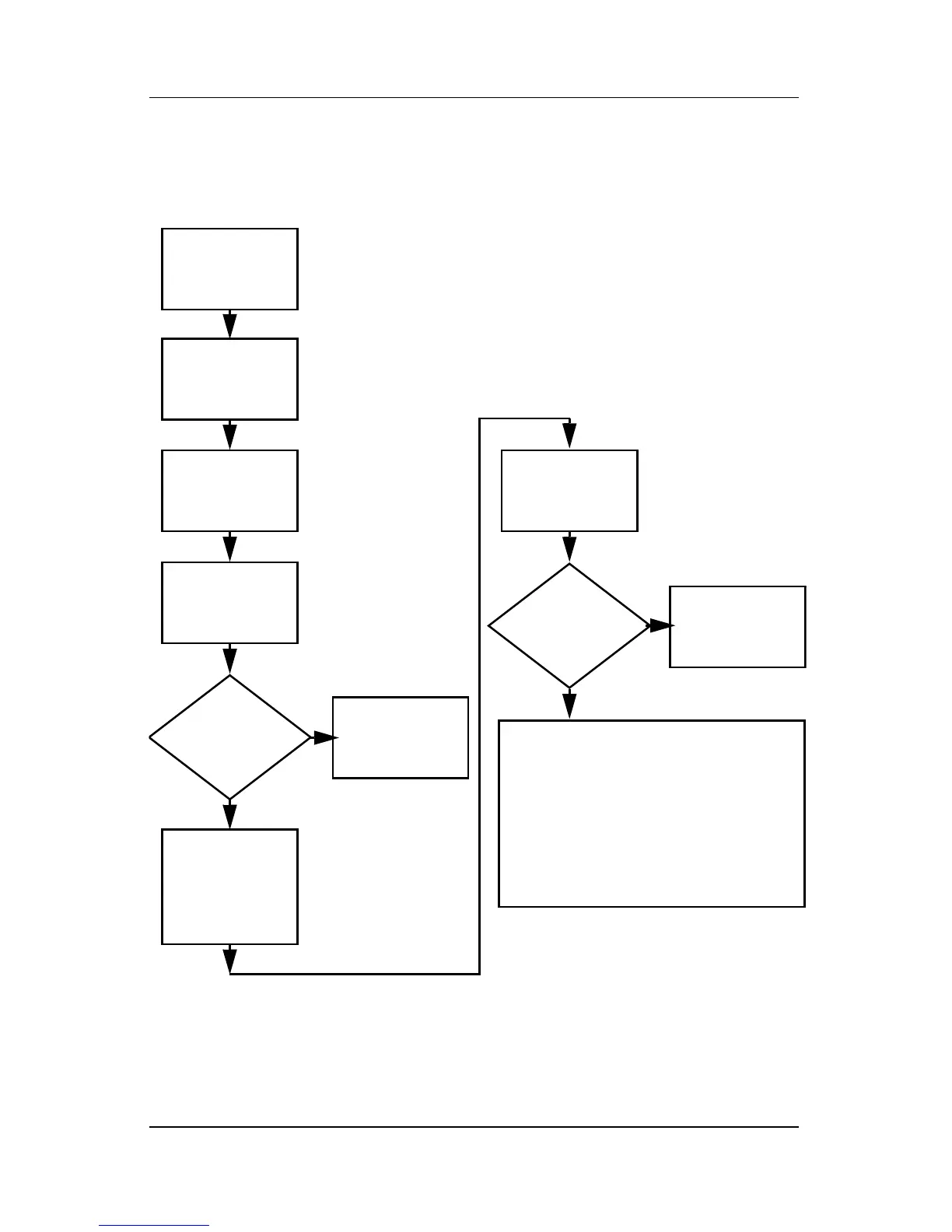2–14 Maintenance and Service Guide
Troubleshooting
Flowchart 2.8—Nonfunctioning Docking Device
(if applicable)
Y
N
Reset power cord in
docking device and
power outlet.
N
Replace the following docking device
components one at a time. Check notebook
operation after each replacement.
1. Power supply
2. I/O board
3. Backplane board
4. Switch box
5. Docking device motor mechanism
Check voltage
setting on docking
device.
Reset monitor
cable connector at
docking device.
Reinstall
notebook into
docking device.
Docking
device
operating?
Docking
device
operating?
Remove
notebook, reset
all internal parts,
and replace any
damaged items in
docking device.
Done
Done
Y
Nonfunctioning
docking device.
