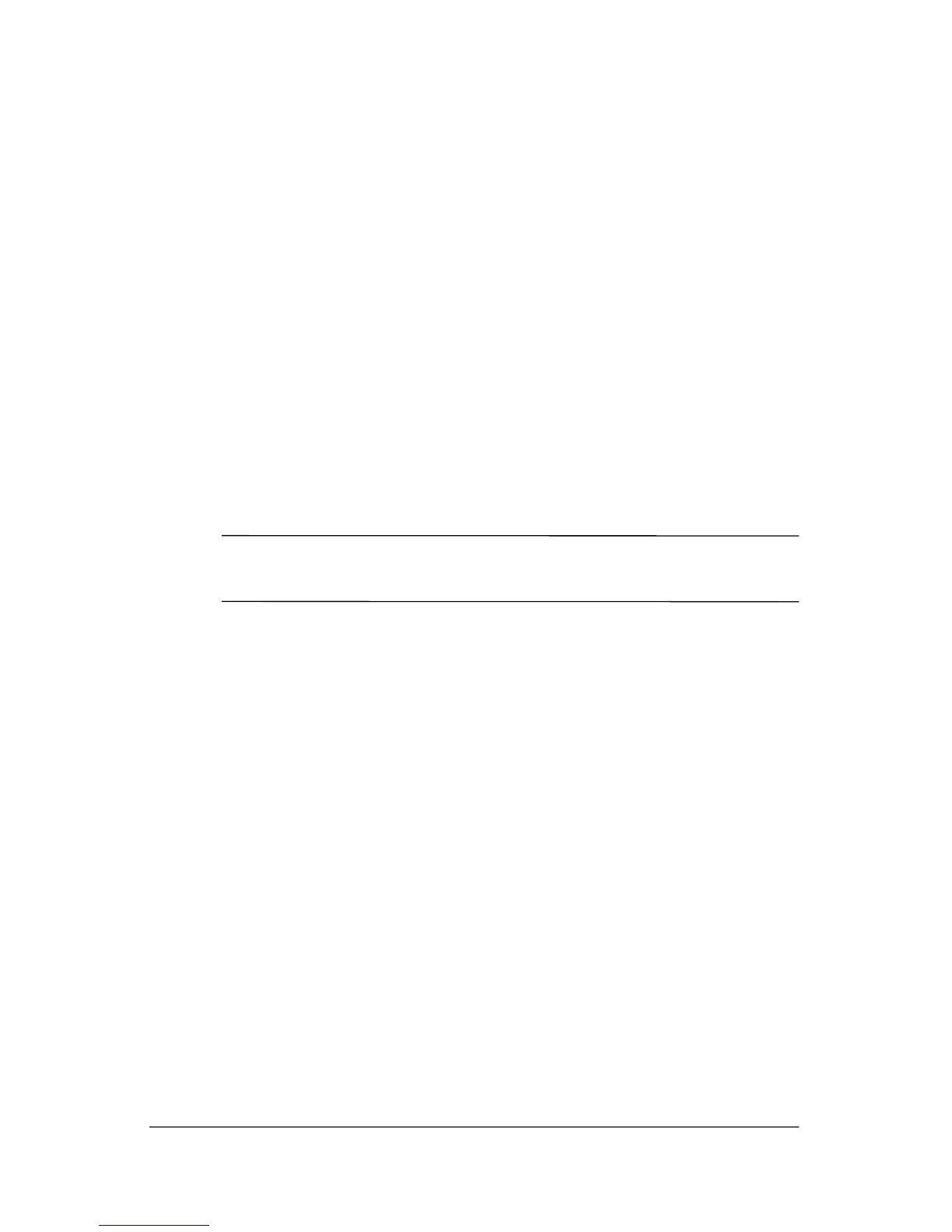First-time setup
To create a set of recovery discs:
1. Select Start > All Programs > HP Backup & Recovery >
HP Backup and Recovery Manager.
2. Click Next.
3. Click Create factory software recovery CDs or DVDs to
recover the system (highly recommended).
4. Click Next.
The Recovery CD/DVD Creator Wizard opens.
5. Click Next.
6. Follow the on-screen instructions to create the recovery discs.
✎
The wizard will specify the number of discs needed before
disc creation begins.
✎
For information about backup and recovery, refer to
Appendix B, “Backup and Recovery.”
1–22 Getting Started
