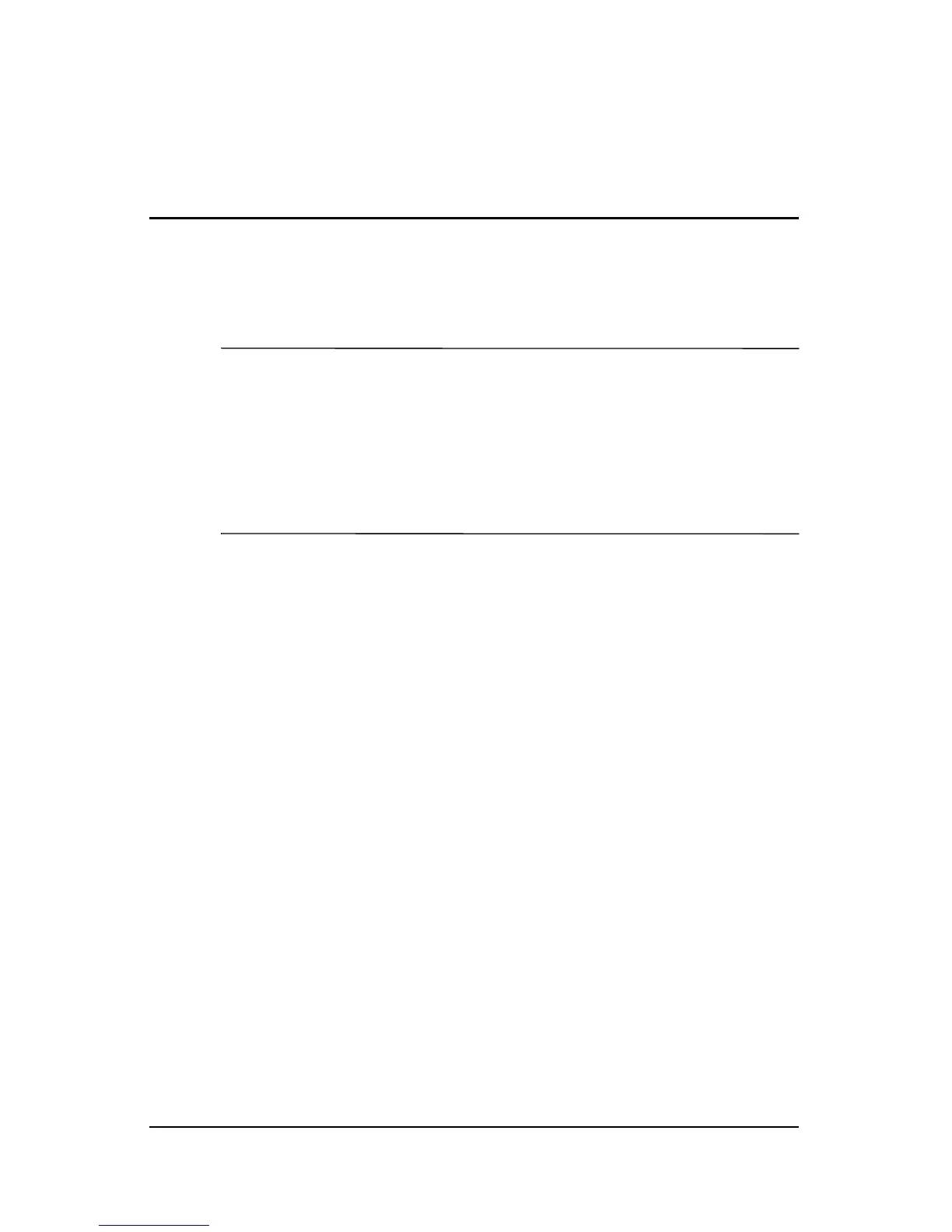Maintenance and Service Guide 2–1
2
Troubleshooting
Å
WARNING: Only authorized technicians trained by HP should repair
this equipment. All troubleshooting and repair procedures are detailed
to allow only subassembly-/module-level repair. Because of the
complexity of the individual boards and subassemblies, do not attempt
to make repairs at the component level or modifications to any printed
wiring board. Improper repairs can create a safety hazard. Any
indication of component replacement or printed wiring board
modification may void any warranty or exchange allowances.
2.1 Computer Setup
Computer Setup is a system information and customization utility
that can be used even when the operating system is not working
or will not load. This utility includes settings that are not
available in Windows.
Using Computer Setup
Information and settings in Computer Setup are accessed from
the Main, Security, Advanced, or Tools menus:
1. Turn on or restart the computer. Press f10 while the
F10
= ROM-Based Setup message is displayed in
the
lower-left corner of the screen.
❏ To change the language, use the cursor control keys
to
navigate to the Advanced menu.
❏ To view navigation information, press f1.
❏ To return to the Computer Setup menu, press esc.