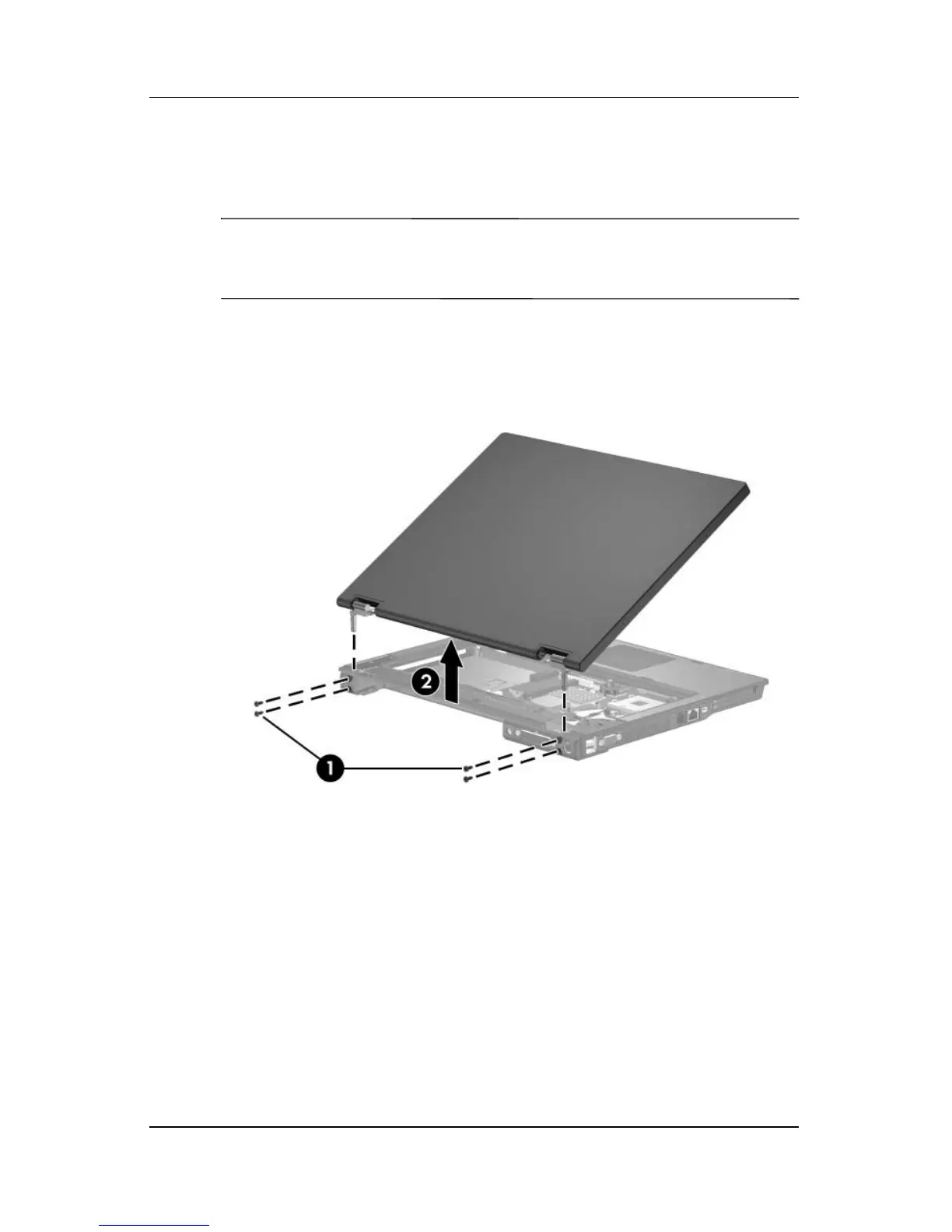Removal and Replacement Procedures
Maintenance and Service Guide 5–39
8. Swing the display assembly into a partially closed position.
9. Position the notebook with the rear panel toward you.
Ä
CAUTION: Support the display assembly when removing the following
screws. Failure to support the display assembly can result in damage to
the display assembly and other notebook components.
10. Remove the 4 T8M2.0×9.0 screws 1 that secure the display
assembly to the notebook.
11. Lift the display assembly straight up and remove it 2.
Removing the Display Assembly
Reverse the above procedure to install the display assembly.
