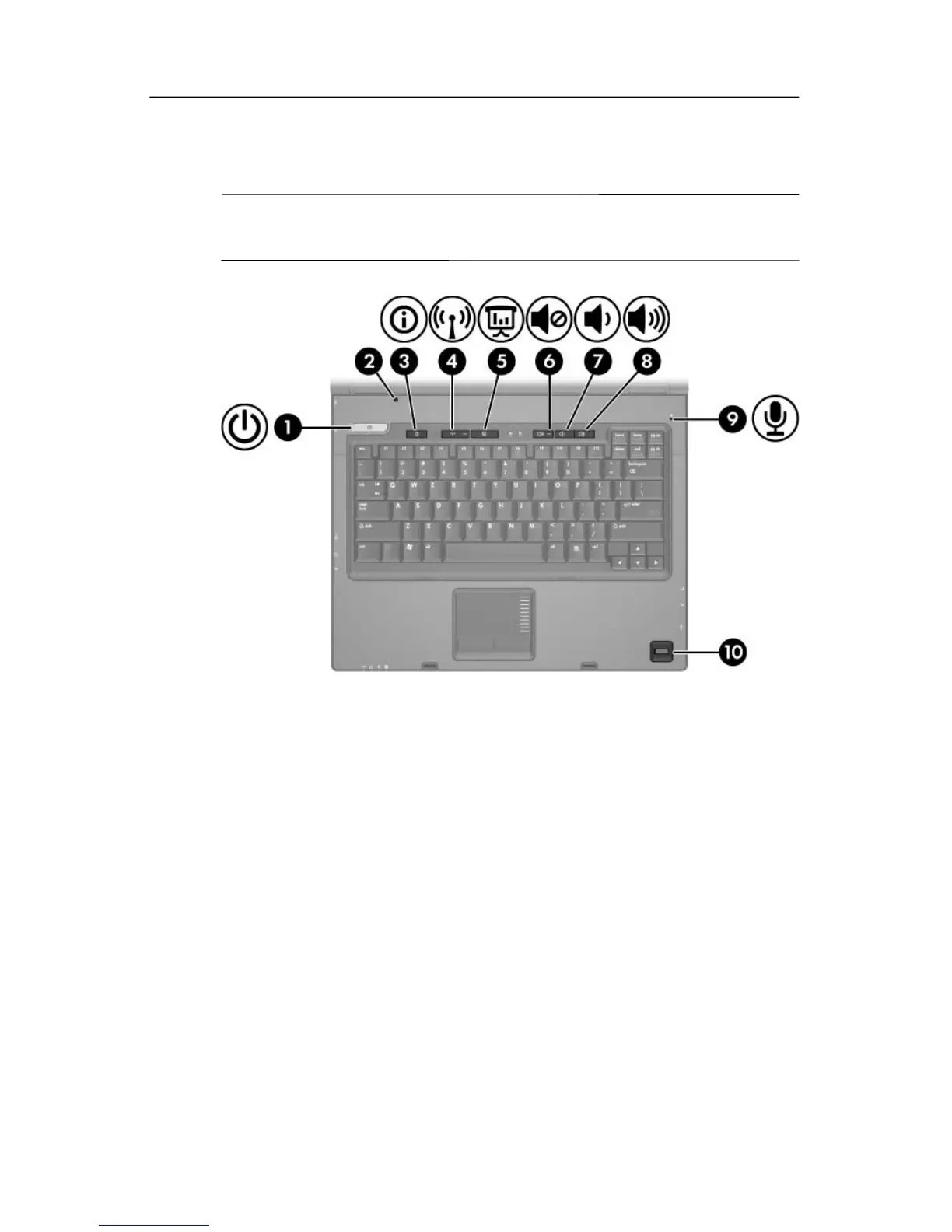Notebook tour
Buttons, switches and readers
✎
Refer to the illustration that most closely matches your
computer.
Component
1 Power button
6
Volume mute button
2 Display switch 7 Volume down button
3 Info Center button 8 Volume up button
4 Wireless button 9 Internal microphone
5 Presentation button - Fingerprint reader
Getting Started A–5
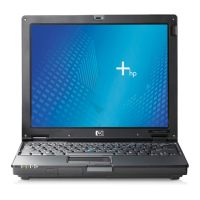