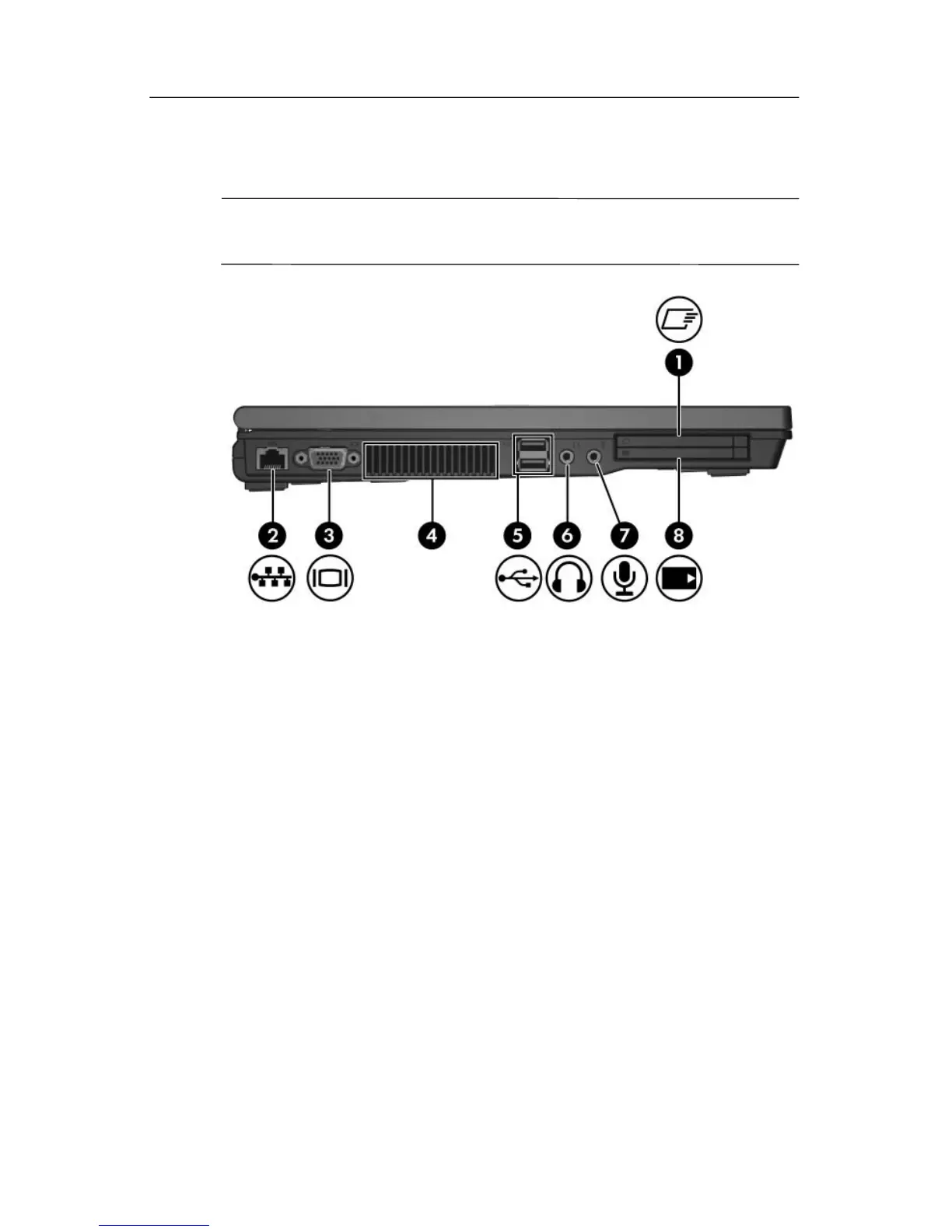Notebook tour
Left-side components
✎
Your computer may look slightly different from the illustration
in this chapter.
Component
1 ExpressCard slot (select 5 USB ports (2)
models only)
2 RJ-45 (network) jack 6 Audio-out (headphone) jack
3 External monitor port 7 Audio-in (microphone) jack
4 Vent 8 PC Card slot (select models only)
or smart card slot (select models
only)
Getting Started A–11
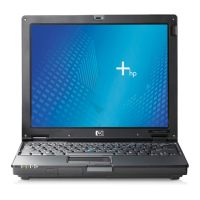