Contents
B Connect to the Internet from your home
Choose an ISP . . . . . . . . . . . . . . . . . . . . . . . . . . . . . . . . . B–1
Use the New Connection Wizard . . . . . . . . . . . . . . . B–1
Choose the type of Internet connection . . . . . . . . . . . . . . B–2
C Backup and recovery
Safeguarding your information . . . . . . . . . . . . . . . . . . . . C–1
Backing up the system . . . . . . . . . . . . . . . . . . . . . . . . . . . C–1
Backing up specific files or folders . . . . . . . . . . . . . . C–2
Backing up the entire system. . . . . . . . . . . . . . . . . . . C–3
Backing up modifications made to the system . . . . . C–4
Scheduling backups . . . . . . . . . . . . . . . . . . . . . . . . . . C–5
Recovery . . . . . . . . . . . . . . . . . . . . . . . . . . . . . . . . . . . . . C–5
Creating recovery discs (highly recommended) . . . . C–6
Performing a recovery . . . . . . . . . . . . . . . . . . . . . . . . C–7
D Specifications
Operating environment. . . . . . . . . . . . . . . . . . . . . . . . . . . D–1
Rated input power . . . . . . . . . . . . . . . . . . . . . . . . . . . . . . D–2
Index
Getting Started v
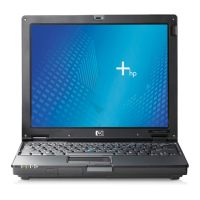
