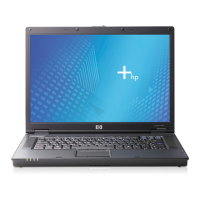
Do you have a question about the HP Compaq NX8220 and is the answer not in the manual?
Details the various hardware and software features of the notebook models.
Steps to clear passwords and CMOS settings by removing the RTC battery.
Lists the notebook's power management capabilities for battery life.
Identifies and describes external components on the front of the notebook.
Presents a high-level view of the notebook's key parts and system board connections.
Explains how to access and use the ROM-based Computer Setup utility.
Provides an overview of various troubleshooting flowcharts for common issues.
Explains where to find the notebook's serial and model numbers for ordering.
Illustrates and lists major notebook components with their spare part numbers.
Details the contents and spare part number for the miscellaneous plastics kit.
Lists spare part numbers and specifications for hard drives and optical drives.
Provides a cross-reference of spare part numbers and their descriptions.
Lists the essential tools needed for notebook removal and replacement procedures.
Important guidelines for handling subassemblies and screws during service.
Precautions to avoid damage to fragile removable drives and data.
Explains the sensitivity of electronic components to ESD and how to prevent it.
Guidelines for setting up and using a safe, static-controlled workstation.
Details grounding equipment and methods to prevent electrostatic damage.
Instructions on reporting the notebook serial number for service inquiries.
A chart mapping components to their corresponding removal procedure sections.
Essential steps to take before starting any removal or installation procedures.
Step-by-step guide for removing and replacing the notebook's hard drive.
Procedure for removing and installing external memory modules (RAM).
Detailed steps for removing and installing the notebook keyboard.
Instructions for safely removing and installing the notebook's processor.
Guide for removing and installing internal memory modules (RAM).
Steps for removing the notebook's display assembly.
Procedure for removing and reinstalling the notebook's top cover.
Comprehensive guide for replacing the notebook's system board.
Provides dimensions, weight, input power, and temperature ratings.
Details specifications for the 15.4-inch WSXGA TFT display.
Lists specifications for various hard drive capacities and types.
Details specifications for the primary 8-cell Li-Ion battery pack.
Provides specifications for DVD-ROM drives.
Details the system's Direct Memory Access (DMA) channel assignments.
Lists system interrupt assignments and their functions.
Diagram and pin assignments for the audio-out (headphone) jack.
Diagram and pin assignments for the Universal Serial Bus (USB) port.
Diagram and pin assignments for the external monitor connector.
Diagram and pin assignments for the RJ-45 network connector.
Diagram and pin assignments for the RJ-11 modem connector.
Specifies requirements for the 3-conductor power cord set.
Lists universal requirements for power cord sets across all countries.
Details country-specific certifications and requirements for power cords.
Specifies Phillips PM2.0x4.0 screws, quantity, and usage locations.
Specifies Torx T8M2.0x4.0 screws, quantity, and usage locations.
Specifies Phillips PM1.5x3.0 screws, quantity, and usage locations.
Specifies Torx T8M2.0x9.5 screws, quantity, and usage locations.
Specifies Phillips PM2.0x10.0 spring-loaded screws and their locations.
Specifies Phillips PM2.0x8.0 shoulder screws and their locations.
Specifies Hex Socket HM5.0x10.0 screw locks and their locations.
Specifies Torx T8M2.0x6.0 screws, quantity, and usage locations.
