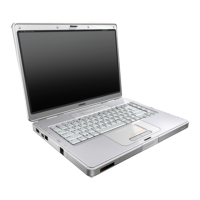Removal and Replacement Procedures
Maintenance and Service Guide 5–15
✎
Make note of which wireless antenna cable is attached to
which antenna clip on the Mini PCI communications card
before disconnecting the cables.
5. Disconnect the wireless antenna cables 1 from the Mini PCI
communications card.
6. Spread the two retaining tabs 2 that secure the Mini PCI
communications card to the communications compartment
socket. (The board rises up).
7. Remove the wireless communications card 3 by pulling the
board away from the socket at a 45-degree angle.
Removing a Mini PCI Communications Card
Reverse the above procedure to install a Mini PCI
communications card.

