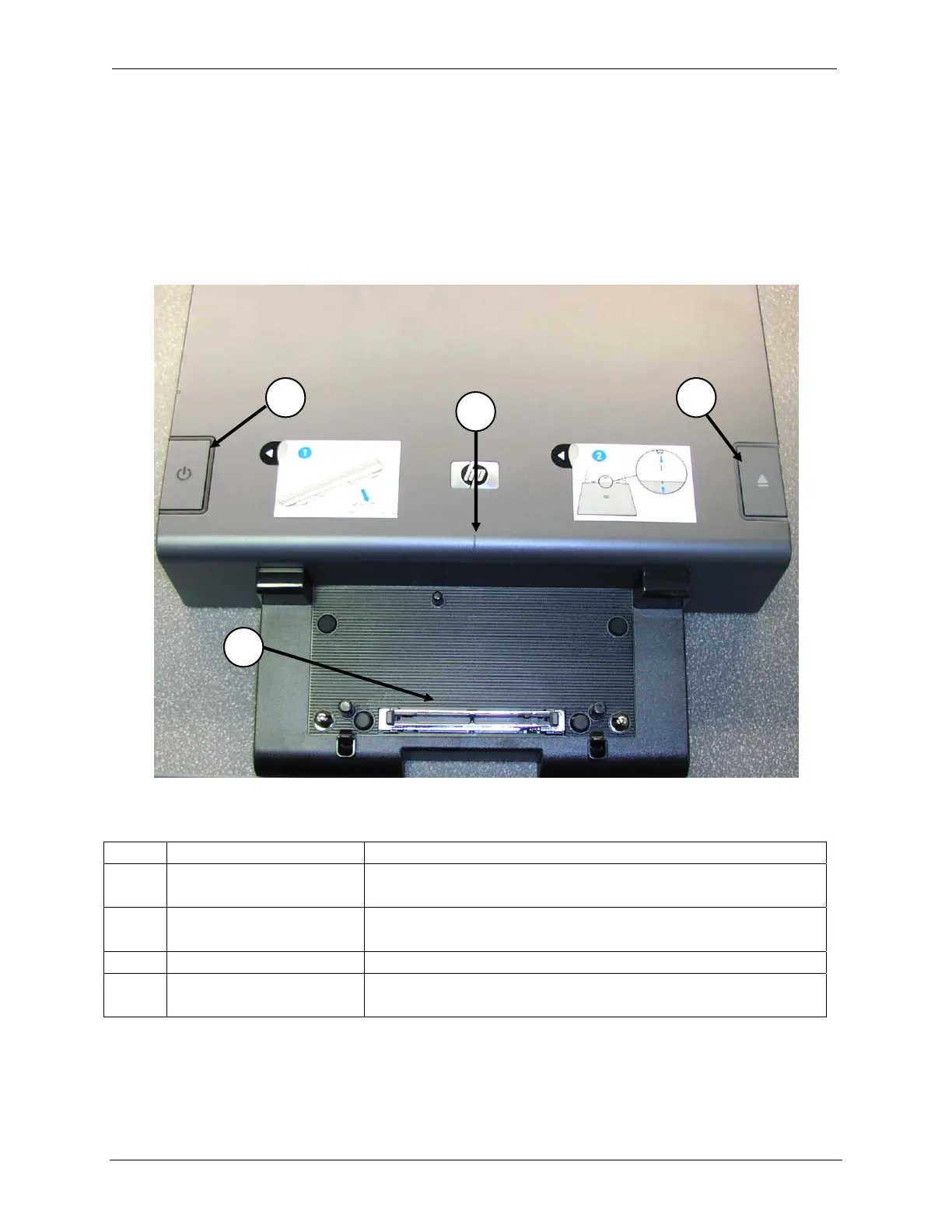OCIO/ ITS Infrastructure Deployment Branch HP/Compaq TC4400 Tablet PC User Guide
2.7 HP/Compaq TC4400 Tablet PC Advanced Docking Station
The HP/Compaq TC4400 tablet ships with an Advanced Docking Station that enhances the
capabilities of the Tablet PC by providing MultiBay II and Express Card expandability. It also
provides full port replication, allowing you to connect an external monitor, keyboard, mouse and
other external devices.
2.7.1 Docking Station Top
3
2
4
1
Figure 2.7.1.a – Docking Station Components
Item Description Notes
1 Power button Applies power to docking station and tablet PC when tablet
is docked
2 Docking Guide Lines up with same symbol on tablet PC to align the
docking connector correctly when docking tablet.
3 Release latch Releases docked tablet PC from docking station.
4 Docking connector Aligns with same connector on bottom of tablet PC when
docking.
Final ACD00.60000-00.F*0-ITS
16
