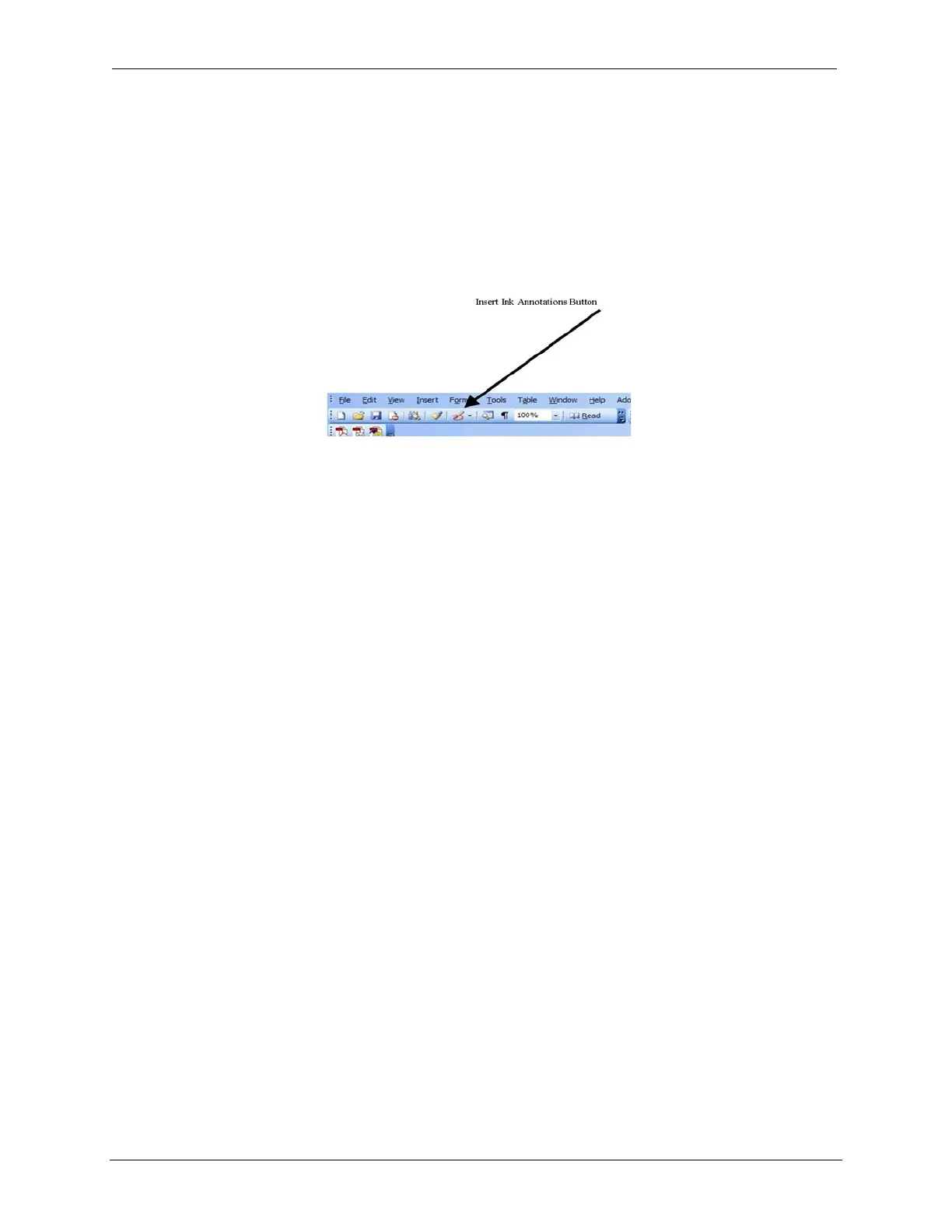OCIO/ ITS Infrastructure Deployment Branch HP/Compaq TC4400 Tablet PC User Guide
8 Office 2003 and the Tablet PC
8.1 Office 2003 and the Tablet PC
 With the upgrade to OFFICE 2003, INK has been integrated into all OFFICE products.
You will notice the I
NSERT INK ANNOTATION icon on the formatting toolbar in all office applications
(Figure 8.1.a)
Figure 8.1.a – Insert Ink Annotations Button
I
NK is integrated directly into programs in OFFICE 2003 Editions, allowing you to access more
functions and use ink more effectively for annotating and drawing within your files. I
NK
integration can help you:
• Add handwritten
notes to your
work
Use your Tablet PC and digital pen to annotate slides and documents in
your own handwriting. Insert your handwritten notes with ease into W
ORD
2003, EXCEL 2003, OUTLOOK 2003, or POWERPOINT 2003.
 To annotate your e-mail messages in OUTLOOK 2003, you must use WORD 2003 as your
e-mail editor.
• Show and hide
ink markup
Use the Reviewing toolbar in W
ORD 2003, EXCEL 2003, and POWERPOINT 2003
to show and hide ink markups the same way you can show or hide
comments and revisions in W
ORD. If you're using Track Changes, you can
selectively view annotations by each reviewer.
• Word 2003
Mark up W
ORD 2003 documents in your own handwriting, annotate directly
in the document, or add canvases to insert ink text or drawings. (A canvas
is an ink area in your W
ORD document and you can draw anywhere inside
it.) You can also use ink in WORD 2003 comments. Using comments
ensures that your annotations remain anchored to the text referred to in the
comment, even when someone else edits your document later.
• Excel 2003
Add ink annotations or drawings to E
XCEL 2003 worksheets. You can use
digital ink to emphasize data in a worksheet or to add handwritten notes.
• PowerPoint 2003
Use digital ink to emphasize key points during a P
OWERPOINT 2003
presentation. Or you can add ink drawings and annotations while you're
working on slides to provide feedback or capture an idea. POWERPOINT 2003
has updated colors and types of pens to choose from, so your ink
comments stand out. You can also highlight parts of the presentation using
a new highlighter tool.
Final ACD00.60000-00.F*0-ITS
53
