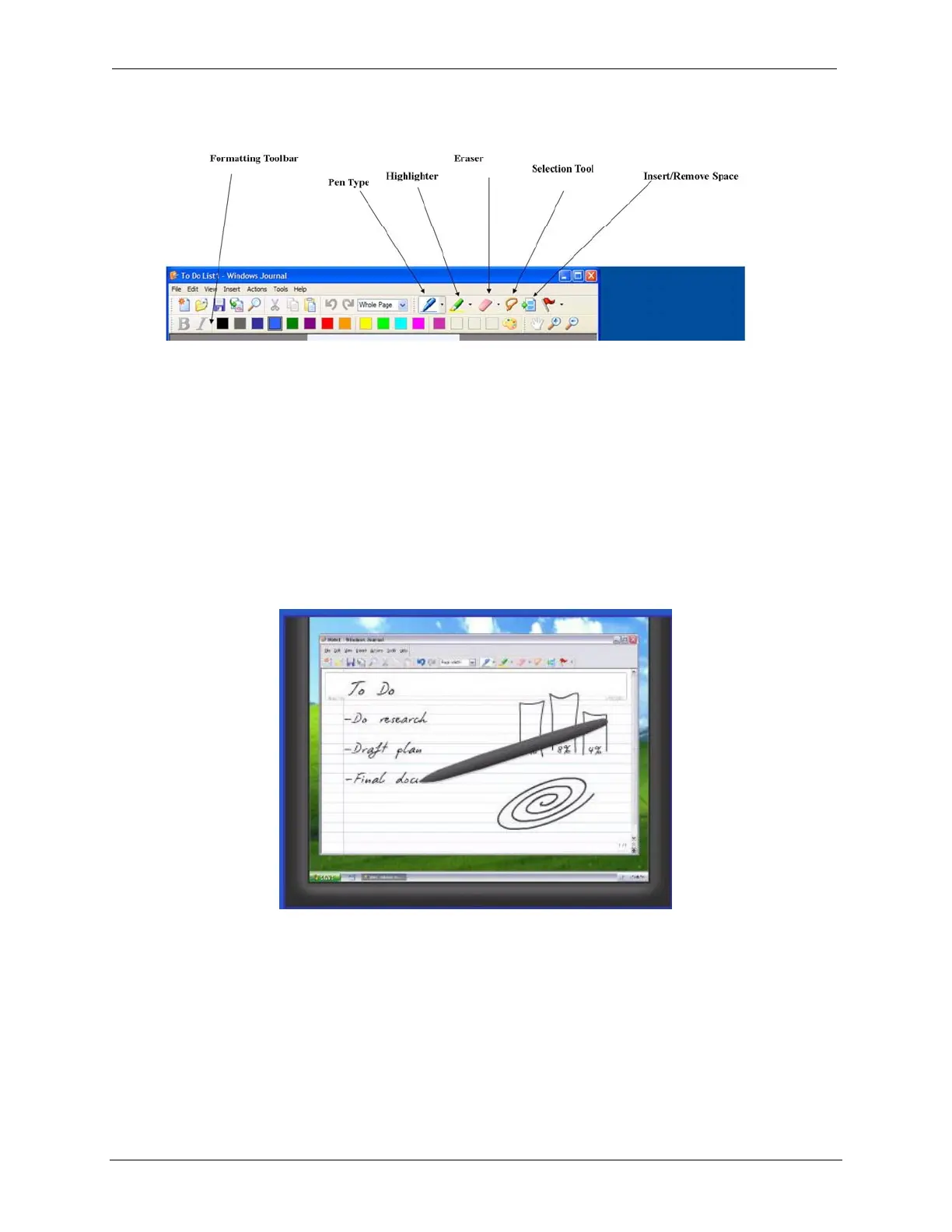OCIO/ ITS Infrastructure Deployment Branch HP/Compaq TC4400 Tablet PC User Guide
Figure 5.5.1.a – Toolbar View
5.5.2 Changing the Template
W
INDOWS JOURNAL defaults to the “To Do” Template, although several templates are available, or
you can create your own. To change the template,
1. Click [ File ] Î [ New Note from Template ].
2. You can change the default template under the Options menu by clicking
[ Tools ] Î [ Options ].
3. Once the program is opened, using your pen, you can begin to take notes as needed.
(Figure 5.5.2.a).
Figure 5.5.2.a – Windows Journal “To Do” Template
4. Handwriting inserted into the title line of any note will default to the file name when
the note is saved.
5. J
OURNAL notes are saved by default in JOURNAL NOTE format (.jnt). If you want to save
a note as a template, you can also save it in J
OURNAL TEMPLATE format (.jtp).
Final ACD00.60000-00.F*0-ITS
41
