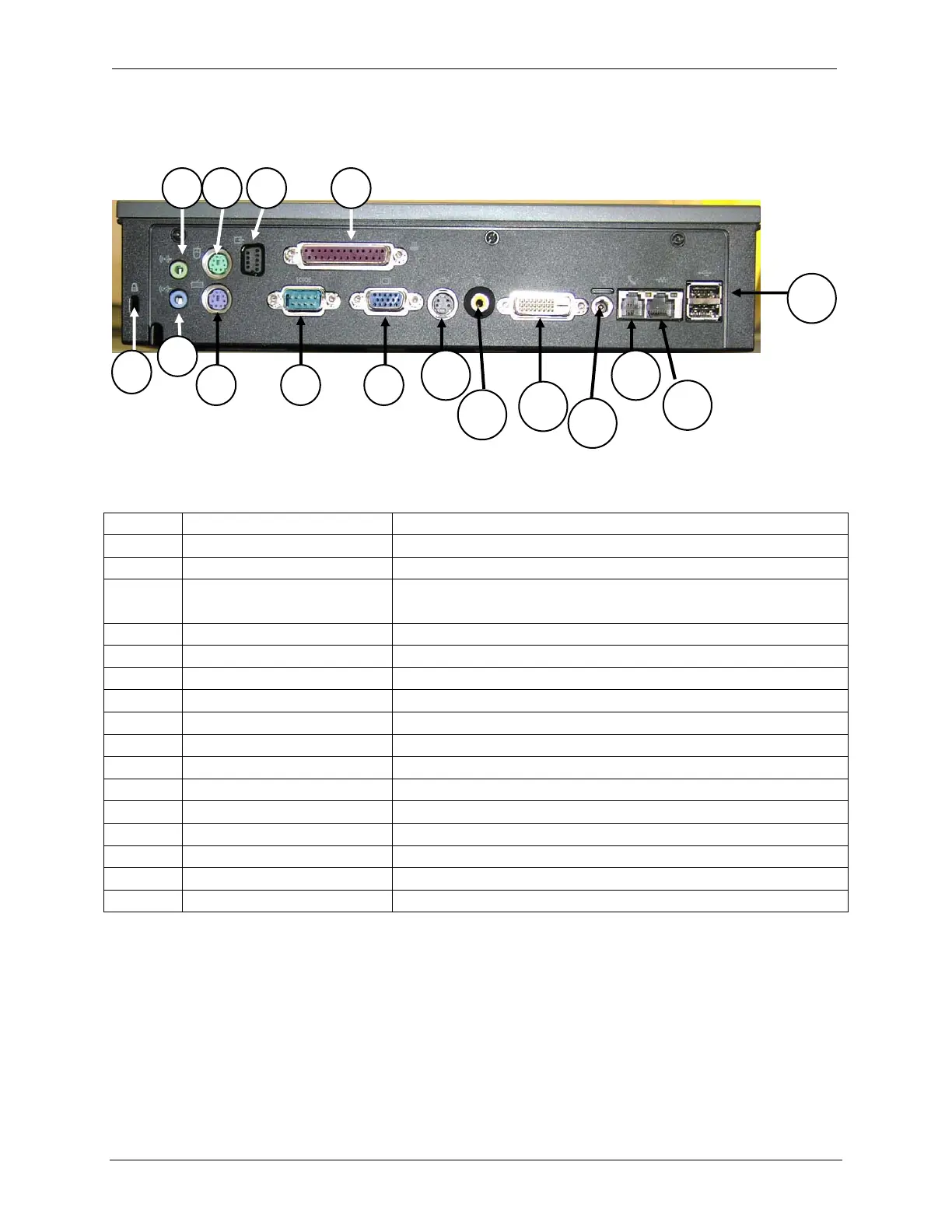OCIO/ ITS Infrastructure Deployment Branch HP/Compaq TC4400 Tablet PC User Guide
2.7.4 Docking Station Back Components
4 3 1 2
13
15
14
12
11
10
9 8
6
5
7
16
Figure 2.7.4.a – Docking Station Back Components
Item Description Notes
1 Audio line out port Mini-phone 3.5 mm
2 6 pin mini-DIN Generic mouse port
3 Monitor Stand Port Connects an optional HP Monitor Stand to the docking
station.
4 Parallel Port IEEE 1284 (ECP/EPP) – 25 pin D-Sub
5 Cable Locking Device
6 Audio line-in port Mini-phone 3.5 mm
7 6 pin mini-DIN Generic keyboard port
8 9 pin D-Sub (HD-15) Serial RS-232
9 Display/Video port Standard 15 pin HD D-Sub
10 Display/Video port S-video output – 4 pin mini-DIN
11 Display/Video port Composite video output - RCA
12 Display/Video port DVI-Digital – 24 pin
13 Power
14 Modem port RJ-11 phone line
15 Network port RJ 45 network
16 USB Ports (2) 2.0 USB Ports
Final ACD00.60000-00.F*0-ITS
18
