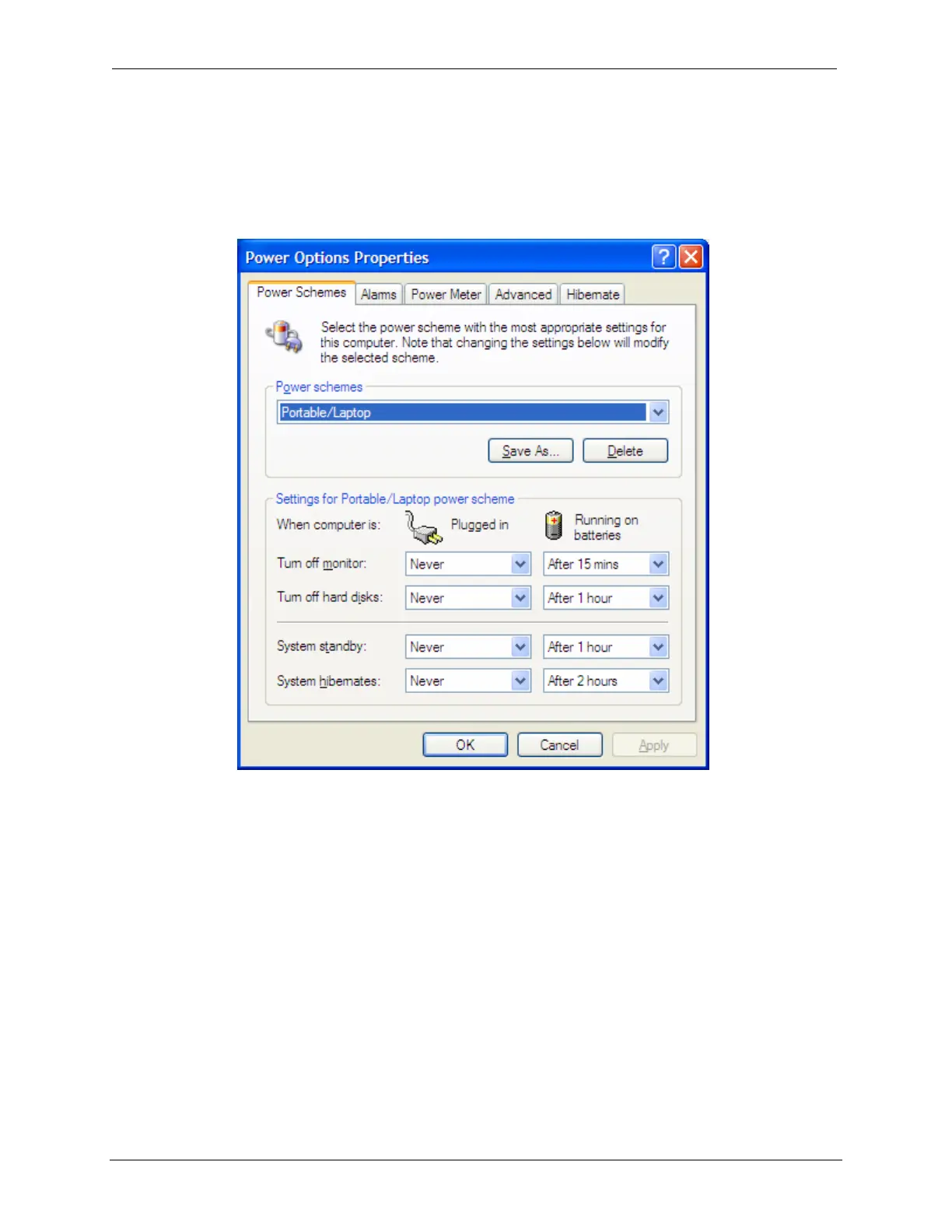OCIO/ ITS Infrastructure Deployment Branch HP/Compaq TC4400 Tablet PC User Guide
3. Click on the [ Programable Buttons ] tab.
4. Next to the P
RESENTATION option, click on [ Configure ].
5. Click the [ Power Options ] tab to open the Microsoft Power Options control panel to
view or change the current power scheme (Figure 5.3.1.1.a).
Figure 5.3.1.1.a – Power Options
6. To save your preferences and close the display, select [ OK ].
5.3.1.2 Using Quick Tile
Quick Tile enables you to quickly organize and view open windows on your desktop.
1. Open the Quick Launch Buttons control panel:
2. Select [ Start ] Ä [ Control Panel ] Ä [ HP Quick Launch Buttons ]
.
Final ACD00.60000-00.F*0-ITS
35
