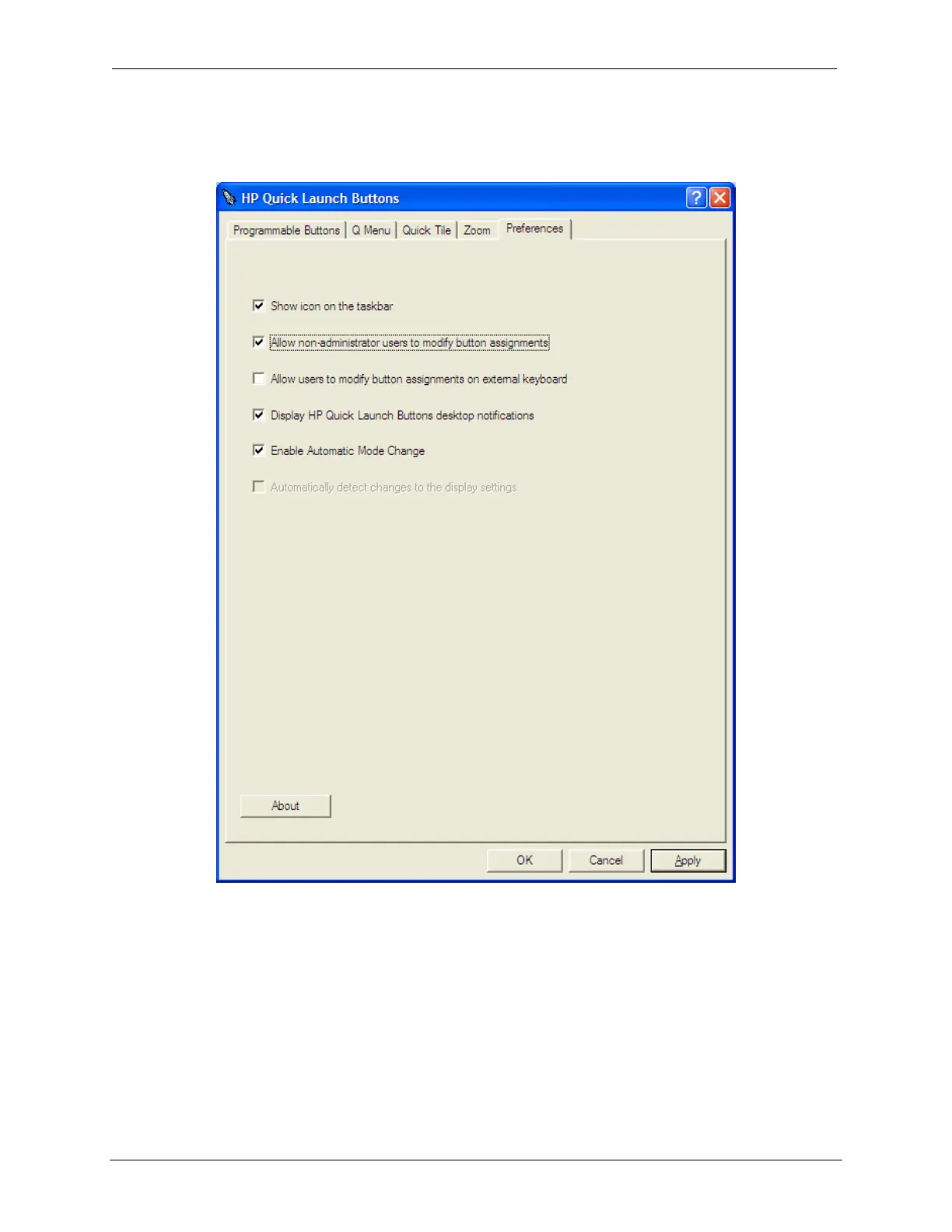OCIO/ ITS Infrastructure Deployment Branch HP/Compaq TC4400 Tablet PC User Guide
3. Check or uncheck boxes as desired.
4. Click on the [ Preferences ] tab.
Figure 7.1.d – Preferences Options
5. To allow all non-administrative users to change the QMenu options, place a
checkmark in front of [ Allow non-administrator users to modify button
assignments ]. Refer to Table 7.1 for the different user options.
6. Check [ Apply ] then click [ OK ] to save the settings and exit.
Final ACD00.60000-00.F*0-ITS
50
