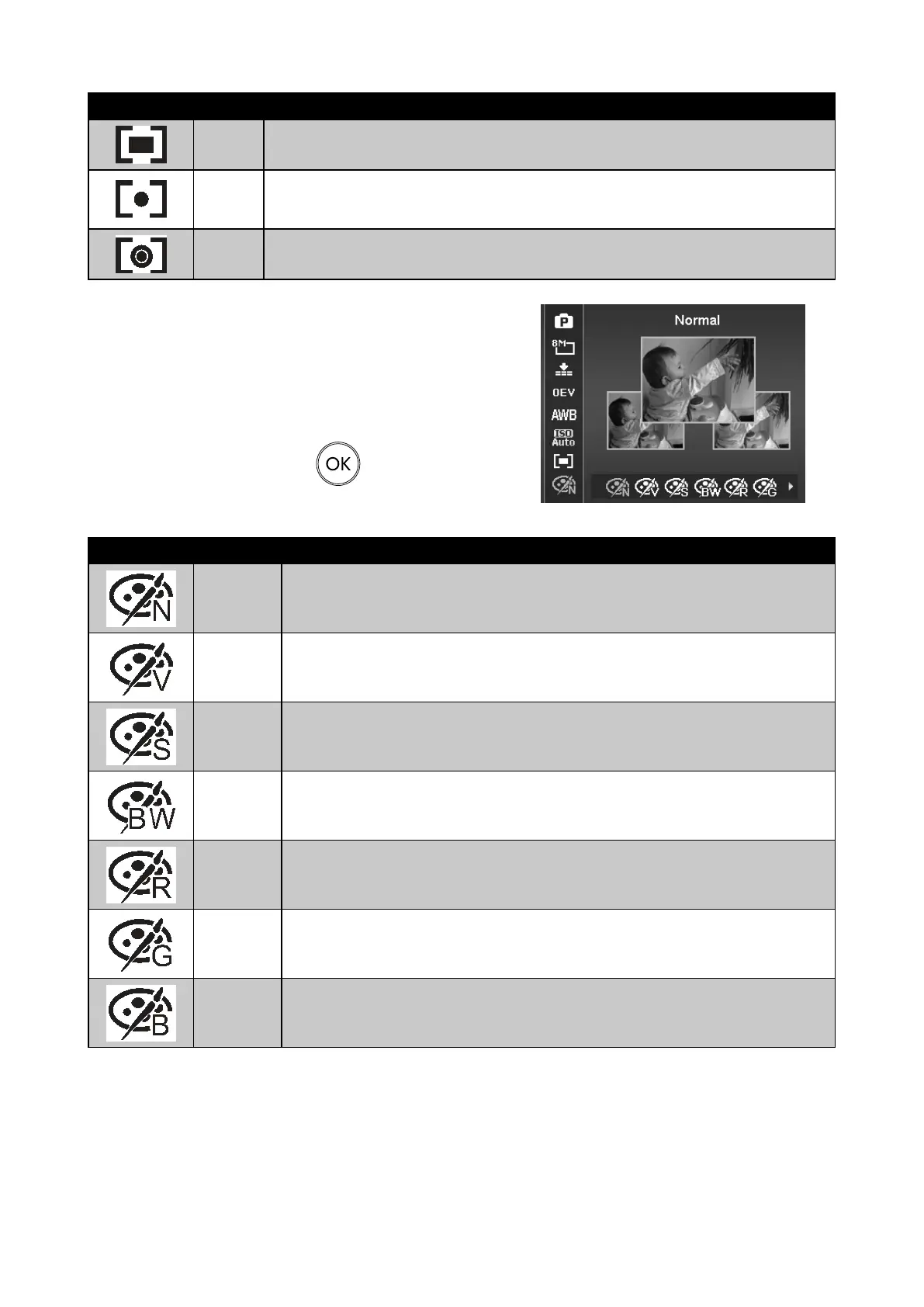Icon Item Description
Multi
The camera measures the exposure readings from multiple points in the subject area
and selects the settings that best match this situation.
Center
The camera measures the average light from the entire frame but gives greater weight
to the subject matter at the center. The camera will select the settings that best match
the situation.
Spot
The camera selects the exposure value based on the center of your picture and selects
the appropriate settings to match.
Color Mode
This feature allows adjustment to record photos and videos in
different colors and tones for a more artistic effect. Tinting an
photo or video color can make them appear more vivid.
As adjustments to the settings are made, the LCD screen •
synchronously displays the image applying the Color
settings. Press the OK button
to save and apply
changes.
Below is a table with a description of the different settings.•
Icon Item Description
Normal The camera records normally.
Vivid The camera captures with more contrast and saturation emphasizing the bold colors.
Sepia Used to add the effect of an “aged” photo or video.
B&W Used to remove color and capture in black and white.
Vivid Red
Images are tinted red. Ideally used to record images like flowers and cars to make
them more vivid.
Vivid
Green
Images are tinted green. Ideally used to record images like mountains and lawns to
make them more vivid.
Vivid Blue
Images are tinted blue. Ideally used to record images like the sky and the ocean to
make them look more vivid.