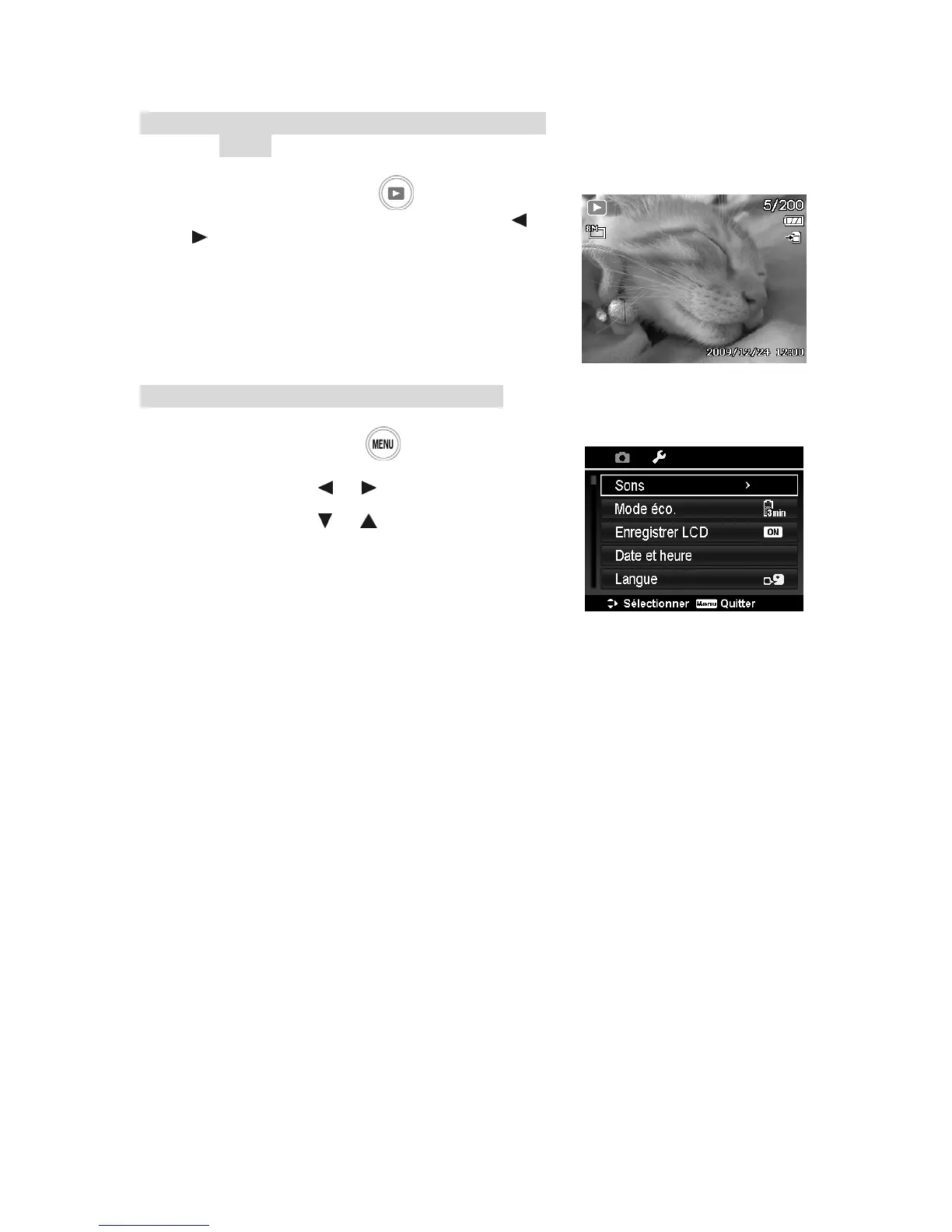Étape 6. Afficher les photos, vidéos et clips
audio
1. Appuyez le Bouton Lecture sur l’appareil photo.
2. L’écran LCD affiche une image. Utilisez les touches
ou
pour afficher l’image ou vidéo précédente/suivante.
3. Appuyez sur le bouton OK pour lire un clip vidéo/audio.
Étape 7. Utiliser le menu Configuration
1. Appuyez le bouton Menu pour accéder au menu
Enregistrer/Lecture.
2. Utilisez les touches
ou pour changer l’onglet du
menu sur le menu Configuration.
3. Utilisez les touches ou pour vous déplacer dans les
sélections du menu.
4. Appuyez le bouton OK pour enregistrer et appliquer les
réglages.