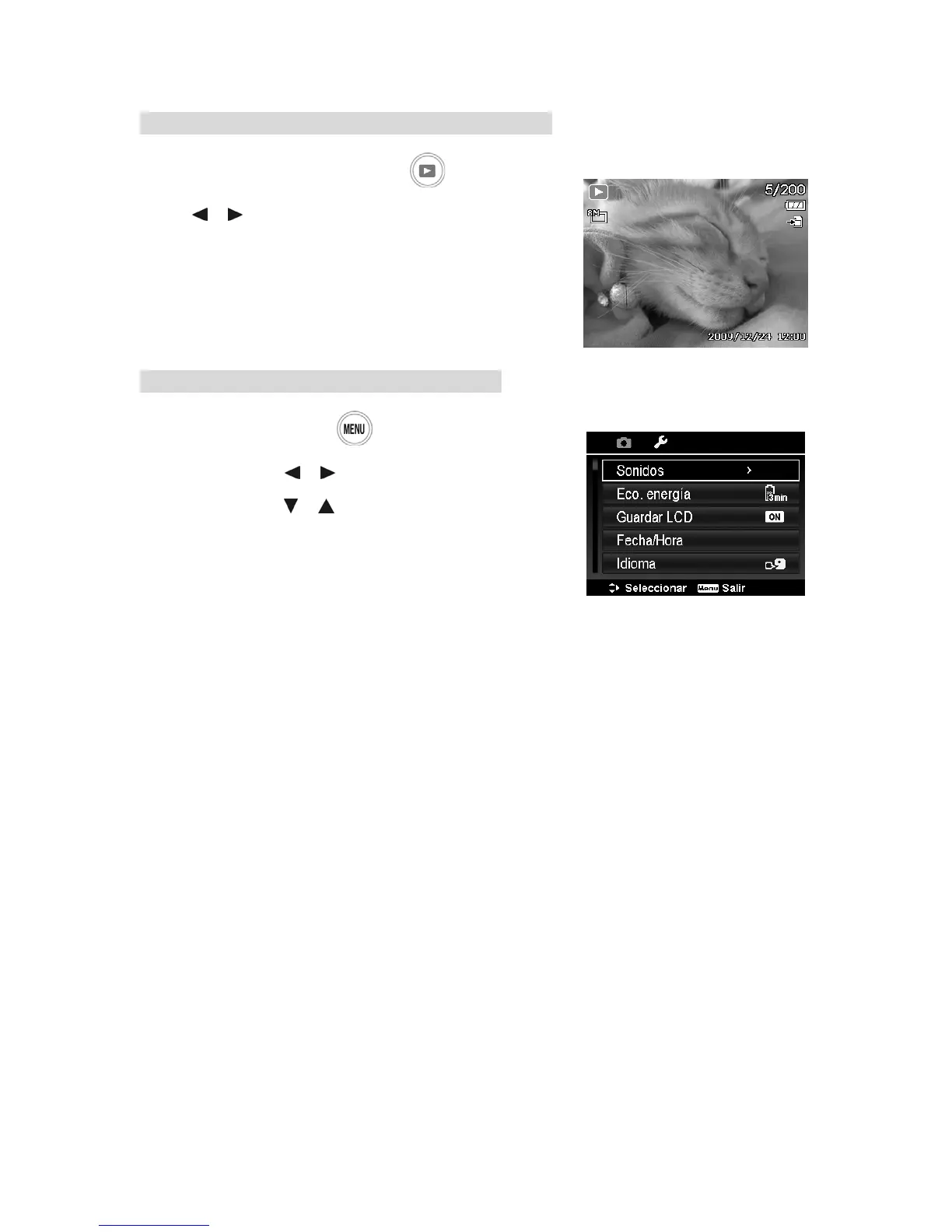Paso 6. Ver imágenes, clips de vídeo y audio
1. Pulse el botón de reproducción en la cámara.
2. La pantalla de LCD muestra una imagen. Utilice las teclas
o para ver la imagen o vídeo anterior/siguiente.
3. Pulse el botón OK para reproducir un clip de vídeo/audio.
Paso 7. Uso del menú de configuración
1. Pulse el botón Menú para iniciar el menú de
grabación/reproducción.
2. Use las teclas o para cambiar la ficha del menú al
menú Configuración.
3. Use las teclas
o para desplazarse por las selecciones
del menú.
4. Pulse el botón OK para guardar y aplicar la configuración.