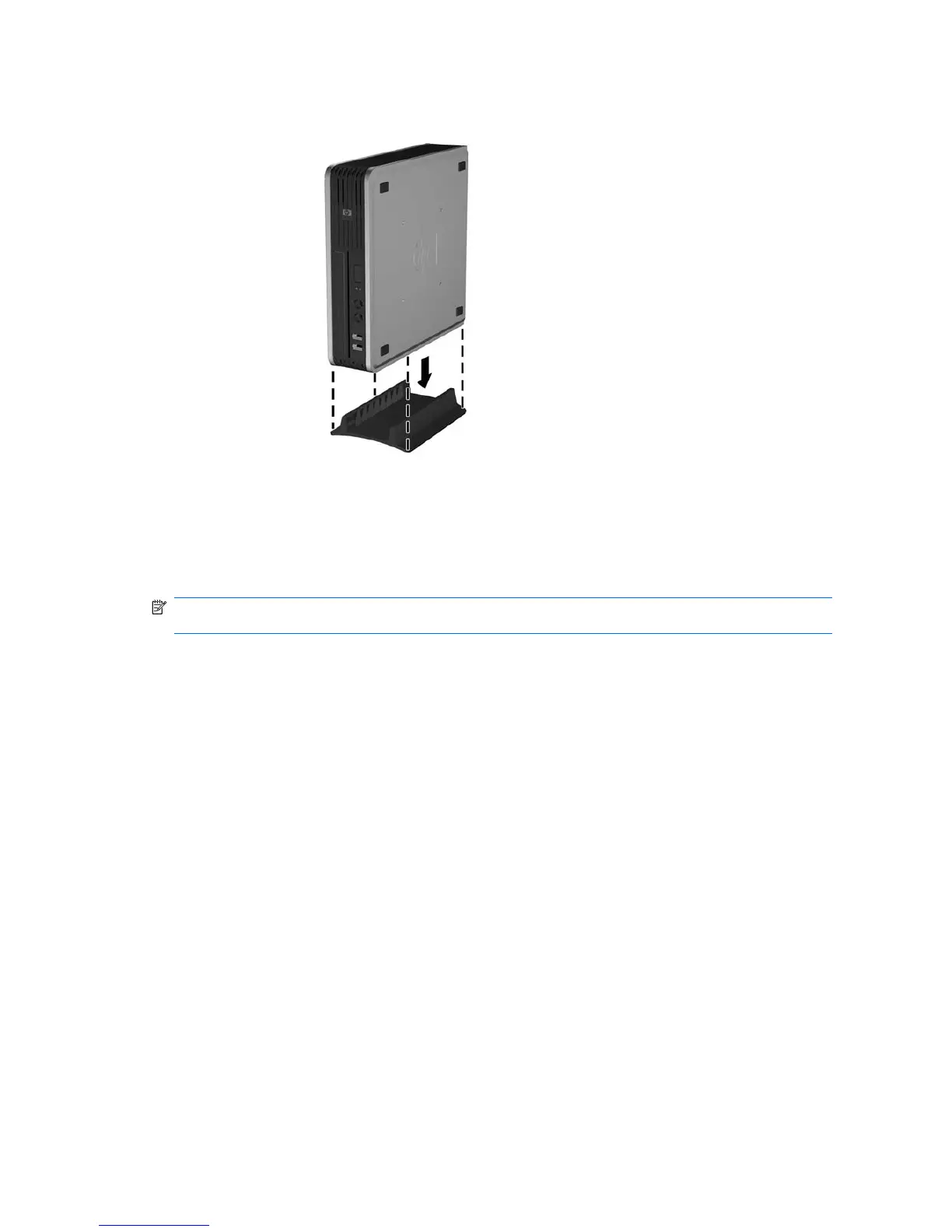12. Place the computer firmly down into the stand.
Figure 1-7 Placing the Computer on the Stand
13. Reconnect the external equipment, plug the power cord into a power outlet, and turn the computer
on.
14. Lock any security devices that were disengaged when the computer cover or access panel was
removed.
To change from the tower configuration to the desktop configuration, reverse the previous steps.
NOTE: An optional Quick Release mounting bracket is available from HP for mounting the computer
to a wall, desk, or swing arm.
8 Chapter 1 Product Features ENWW
