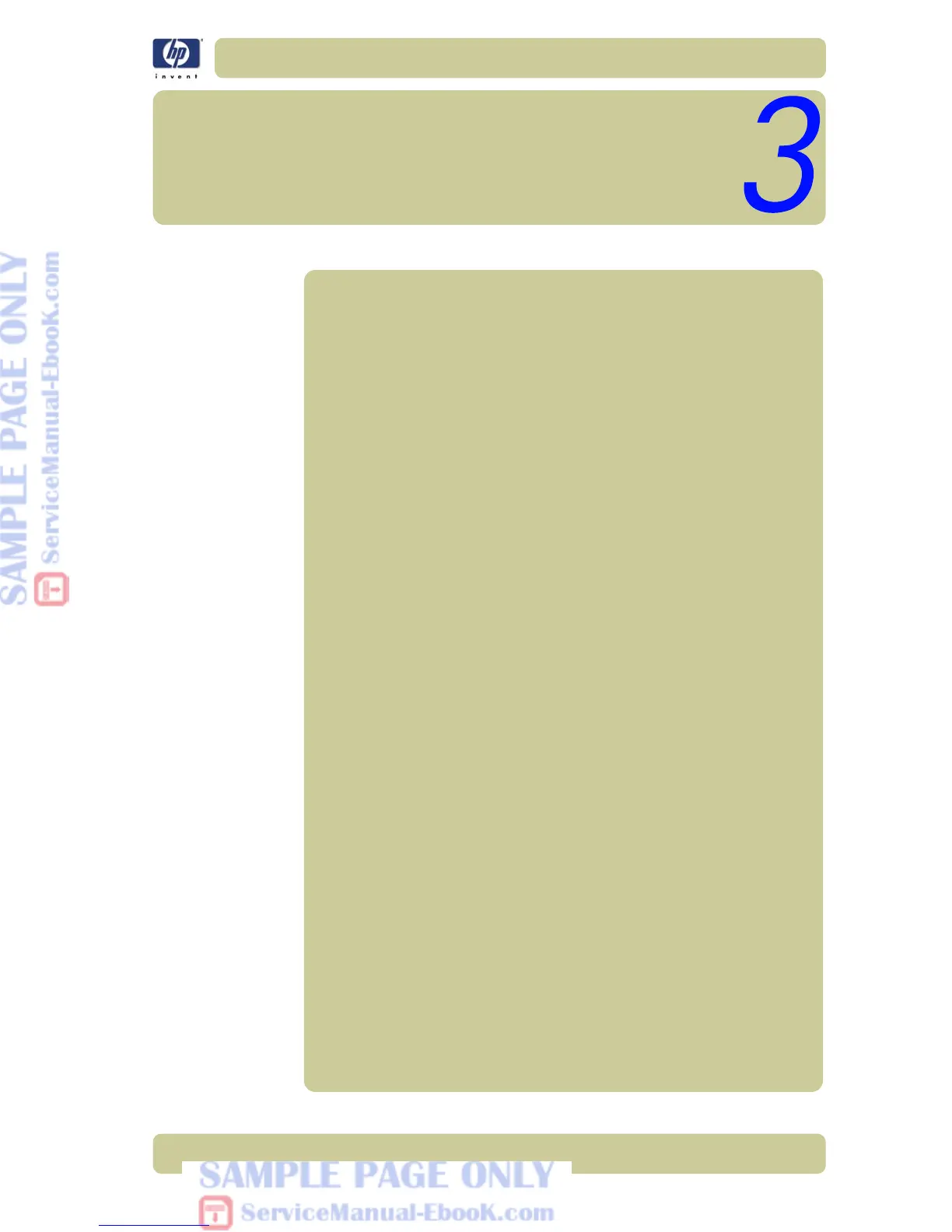KSGHVLJQMHWVHULHVSULQWHUVHUYLFHPDQXDO
,QN6XSSOLHV
7URXEOHVKRRWLQJ
3
What are Ink Supplies? 3-2
Ink Cartridges 3-2
Printheads 3-3
Printhead Cleaners 3-3
General Information About the Ink Supplies 3-4
General Precautions When Handling Ink Supplies 3-4
Priming the Ink System 3-5
When Should You Replace the Ink Supplies? 3-5
Obtaining Ink Cartridge Information 3-6
Obtaining Printhead Information 3-7
Ink Cartridge Status Messages 3-9
Ink Cartridge Status While Printing 3-9
Ink Cartridge Status While Replacing 3-9
Printhead Status Messages While Printing 3-10
Printhead Status Messages While Replacing 3-10
Printhead Cleaner Status Messages While Printing 3-11
Printhead Cleaner Status Messages While Replacing 3-11
Summary of Solving Ink Supplies Problems 3-12
Troubleshooting Printhead Error Codes 3-13
Carriage Interconnect Wiper 3-14
Warranty Information for Ink Supplies 3-15
Warranty Information for Printheads 3-15
