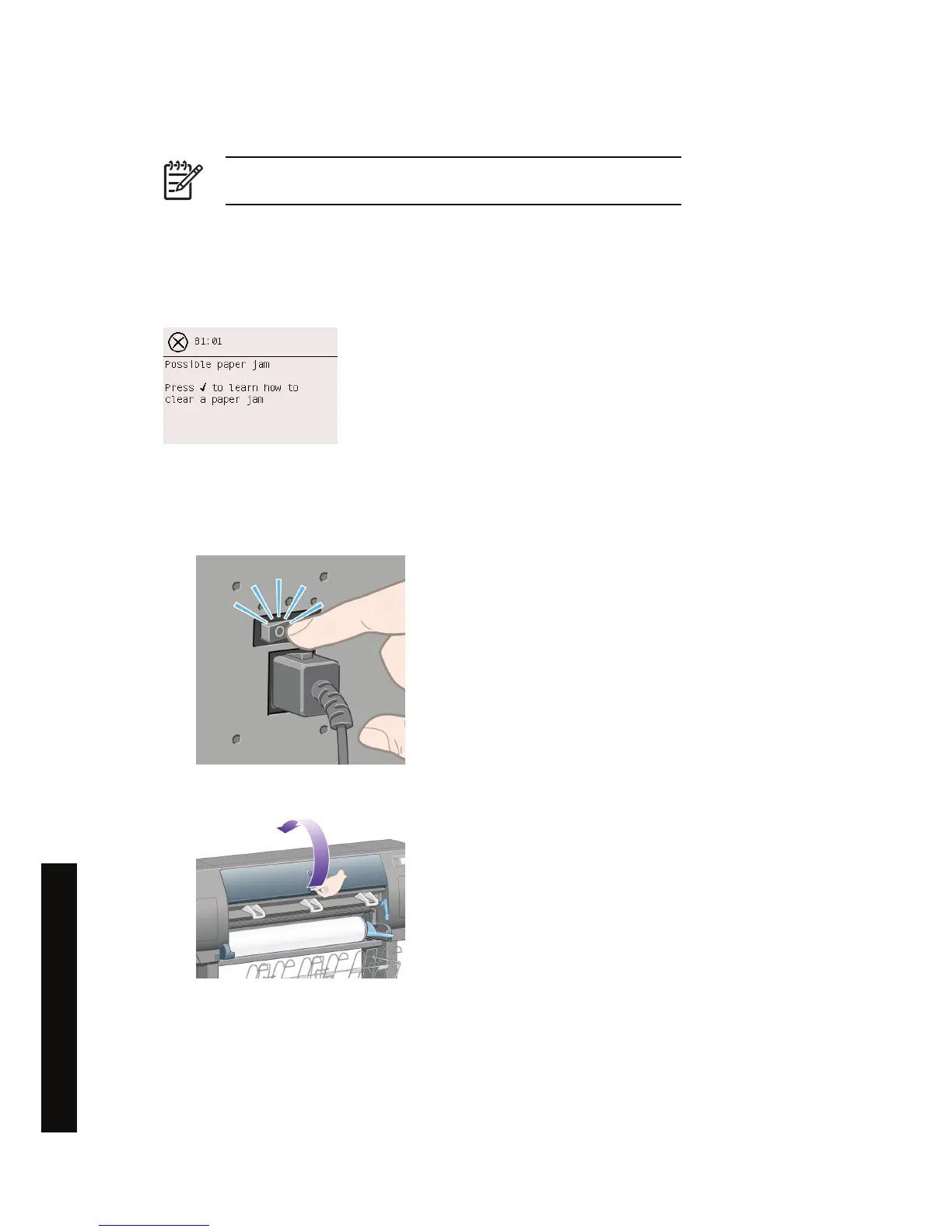A paper jam (paper stuck in the printer) [4000]
NOTE This topic applies to the HP Designjet 4000 Printer series only.
When a paper jam occurs, you will normally see the Possible paper jam message in the front panel,
with one of two error codes:
●
81:01 indicates that paper cannot advance into the printer.
●
86:01 indicates that the printhead carriage cannot move from side to side.
Check printhead path
1. Switch off the printer at the front panel, then also switch off the power switch at the rear.
2. Open the window.
120 Chapter 12 The problem is... (paper topics) ENWW
The problem is... (paper topics)
