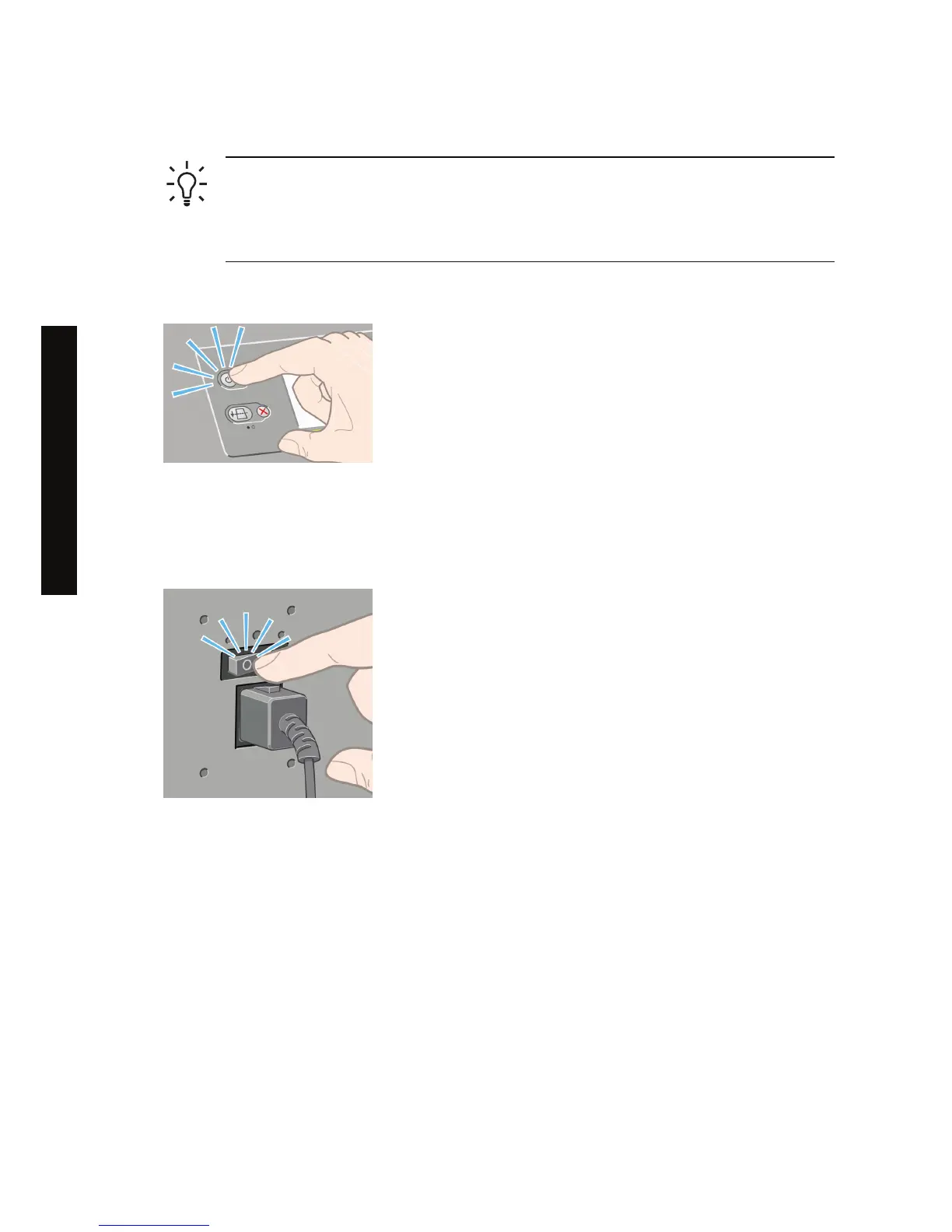Switch on and off
Hint The printer is Energy Star compliant and can be left switched on without wasting
energy. Leaving it on improves response time and overall system reliability. When the printer
has not been used for a certain period of time (30 minutes by default), it will save power by
going into sleep mode. However, any interaction with the printer will return it to active mode,
and it can resume printing immediately.
If you wish to switch the printer on or off, the normal and recommended method is to use the Power key
on the front panel.
When you switch off the printer this way, the printheads are automatically stored with the printhead
cleaners, which prevents them from drying out.
However, if you plan to leave the printer switched off for a long period of time, you are recommended to
switch it off using the Power key, and then also switch off the power switch at the rear.
To switch it back on later, use the power switch at the rear, and then the Power key.
When the printer is switched on, it will take some time to initialize itself. This time is about three minutes
for the HP Designjet 4000 series, and about three and a half minutes for the Designjet 4500 series.
12 Chapter 2 How do I... (printer operation topics) ENWW
How do I... (printer operation
topics)
