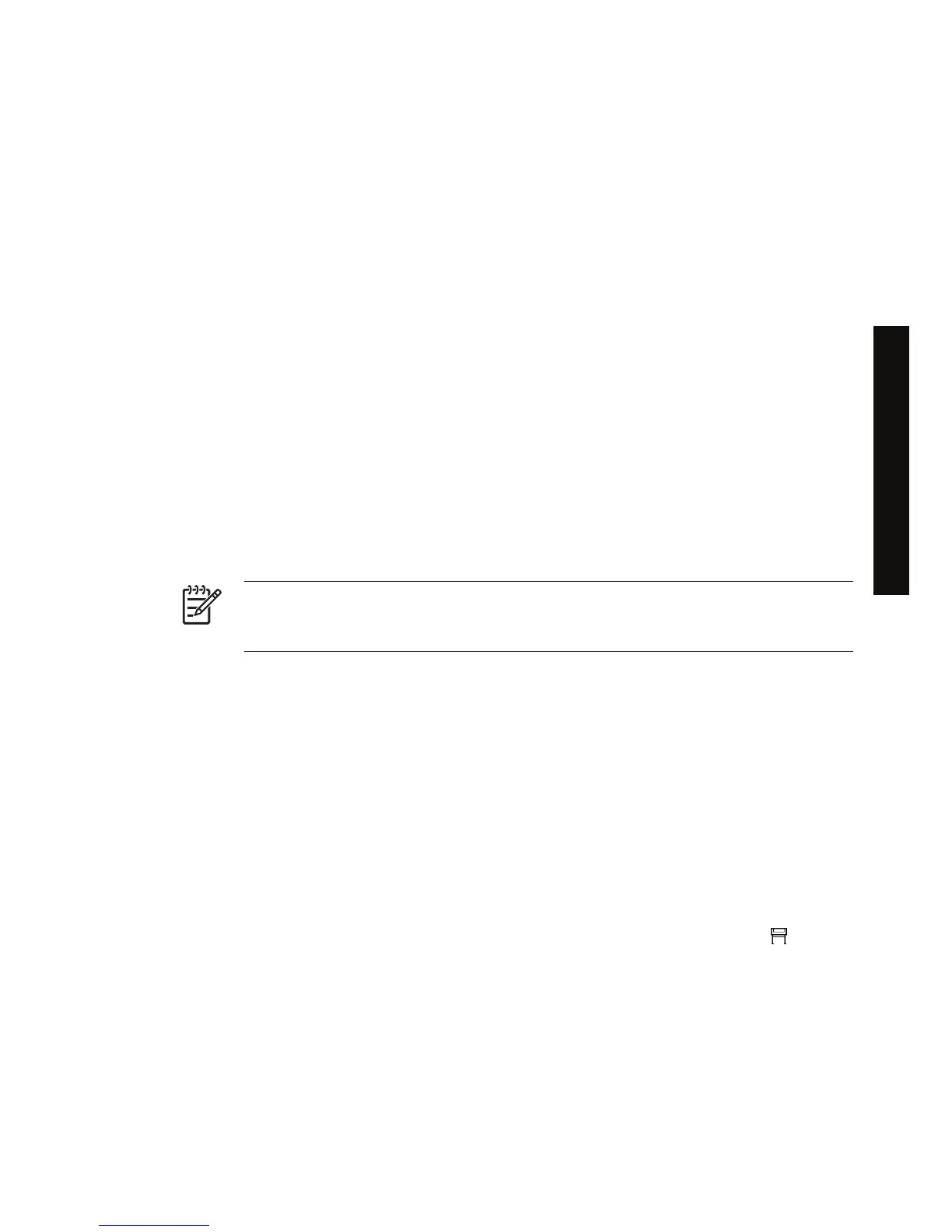Restart
In some circumstances you may be advised to restart the printer. Please proceed as follows:
1. Press the Power key on the front panel to switch the printer off, wait a few moments, then press
the Power key again. This should cause the printer to restart; if not, continue with step 2.
2. Use the Reset key on the front panel. You will need an implement with a narrow tip to operate the
Reset key. This normally has the same effect as step 1 above, but may work if step 1 does not.
3. If neither of the above steps seem to have any effect, you should switch off the printer using the
power switch at the rear of the printer.
4. Remove the power cord from the power socket.
5. Wait for 10 seconds.
6. Insert the power cord into the power socket and switch on the printer using the power switch.
7. Check that the Power light on the front panel comes on. If it does not, use the Power key to switch
the printer on.
Access the Embedded Web Server
The Embedded Web Server enables you to manage your printer and your printing jobs remotely using
an ordinary Web browser running on any computer.
NOTE In order to use the Embedded Web Server, you must have a TCP/IP connection to
your printer. If you have an AppleTalk, Novell, or USB connection to your printer, you will not
be able to use the Embedded Web Server.
The following browsers are known to be compatible with the Embedded Web Server:
●
Internet Explorer 5.5 or later, for Windows.
●
Internet Explorer 5.2.1 or later, for Mac OS 9.
● Internet Explorer 5.1 or later, for Mac OS X.
● Netscape Navigator 6.01 or later.
●
Mozilla 1.5 or later.
● Safari.
There are several ways to access the Embedded Web Server:
● On any computer, open your Web browser and give the address of your printer. You can find out
the address of your printer (starting with http:) from the front panel, by highlighting the
icon.
● Select Status of my printer or Manage my printer's queue from the Services tab of your
Windows printer driver, or from the Services panel of your Mac OS printer driver.
● On a computer running Windows with your printer software installed, double-click the Printer
Access Utility icon on your desktop, then select your printer.
ENWW Restart 13
How do I... (printer operation
topics)
