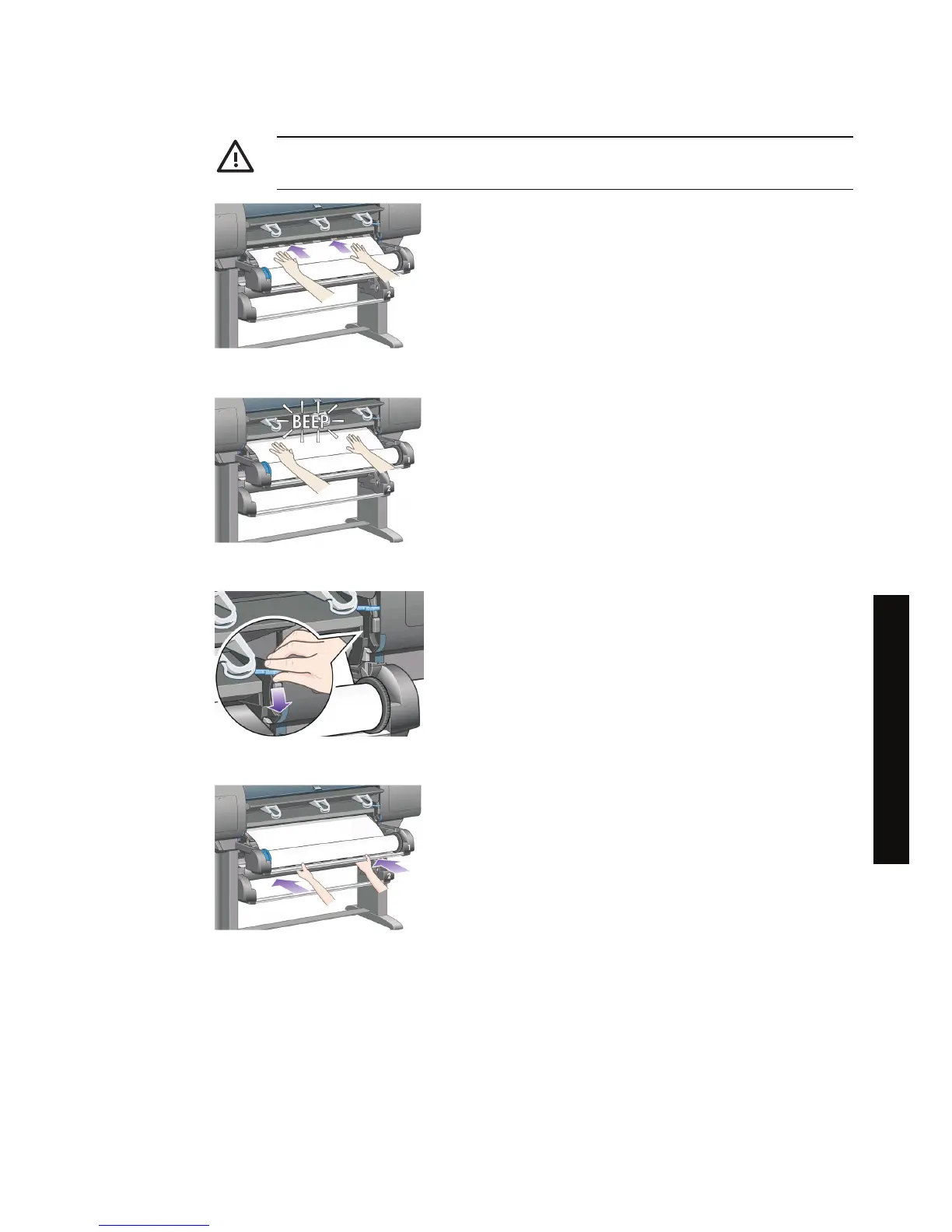6. Carefully insert the leading edge of the roll into the front path.
WARNING! Take care not to push your fingers inside the front path. It is not designed
to accommodate fingers, and the results may be painful.
7. The printer beeps when the paper has been inserted far enough.
8. Lower the paper load lever.
9. Push the drawer back into position.
ENWW Load a roll into the printer [4500] 33
How do I... (paper topics)
