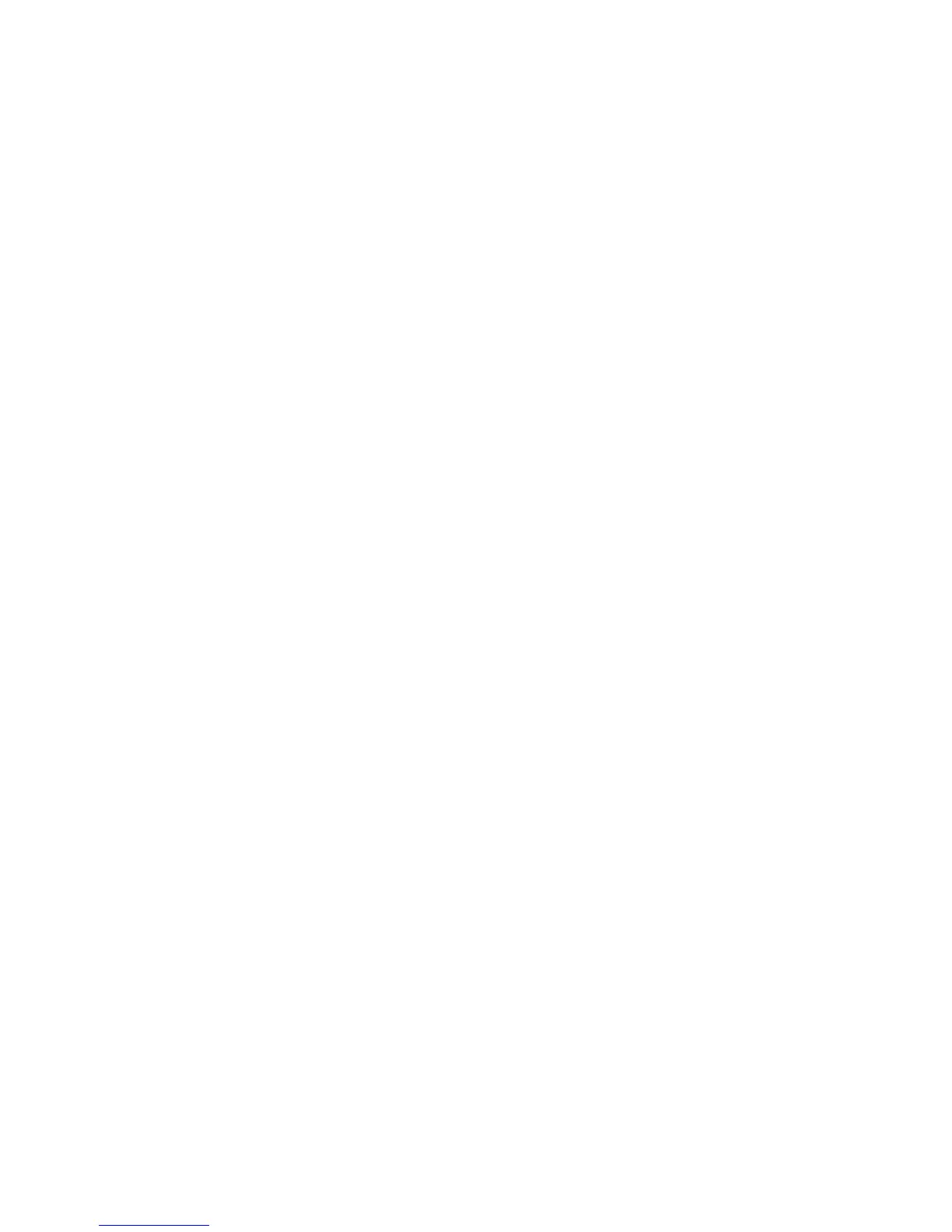Print a mirror image.........................................................................................................................60
Scale an image................................................................................................................................60
7 How do I... (color topics)
Perform color calibration..................................................................................................................64
Perform black point compensation...................................................................................................64
Set the rendering intent....................................................................................................................65
8 How do I... (ink system topics)
Remove an ink cartridge..................................................................................................................68
Insert an ink cartridge......................................................................................................................71
Remove a printhead........................................................................................................................73
Insert a printhead.............................................................................................................................76
Manage printhead monitoring..........................................................................................................78
Recover (clean) the printheads........................................................................................................79
Clean a printhead's electrical connections.......................................................................................79
Align the printheads.........................................................................................................................83
Remove a printhead cleaner............................................................................................................84
Insert a printhead cleaner................................................................................................................86
Check the status of the ink system..................................................................................................88
Get ink cartridge statistics................................................................................................................88
Get printhead statistics....................................................................................................................89
9 How do I... (Image Diagnostics Print topics)
Print the Image Diagnostics Print.....................................................................................................92
Respond to the Image Diagnostics Print..........................................................................................92
Interpret Image Diagnostics part 1...................................................................................................92
Corrective action.......................................................................................................94
Interpret Image Diagnostics part 2...................................................................................................94
Banding....................................................................................................................94
Horizontal bands across strips of one color only.......................................................95
Corrective action.......................................................................................................95
Horizontal bands across all the colored strips...........................................................95
Corrective action.......................................................................................................96
Interpret Image Diagnostics part 3...................................................................................................96
Corrective action.......................................................................................................97
If I still have a problem.....................................................................................................................97
10 How do I... (paper advance calibration topics)
Overview of the calibration process.................................................................................................99
The calibration process in detail.....................................................................................................100
After calibration..............................................................................................................................103
11 How do I... (scanner topics) [4500]
Calibrate the scanner.....................................................................................................................106
Calibrate the touch screen pointer.................................................................................................106
Create a new media profile............................................................................................................107
Copy a document...........................................................................................................................107
ENWW v
