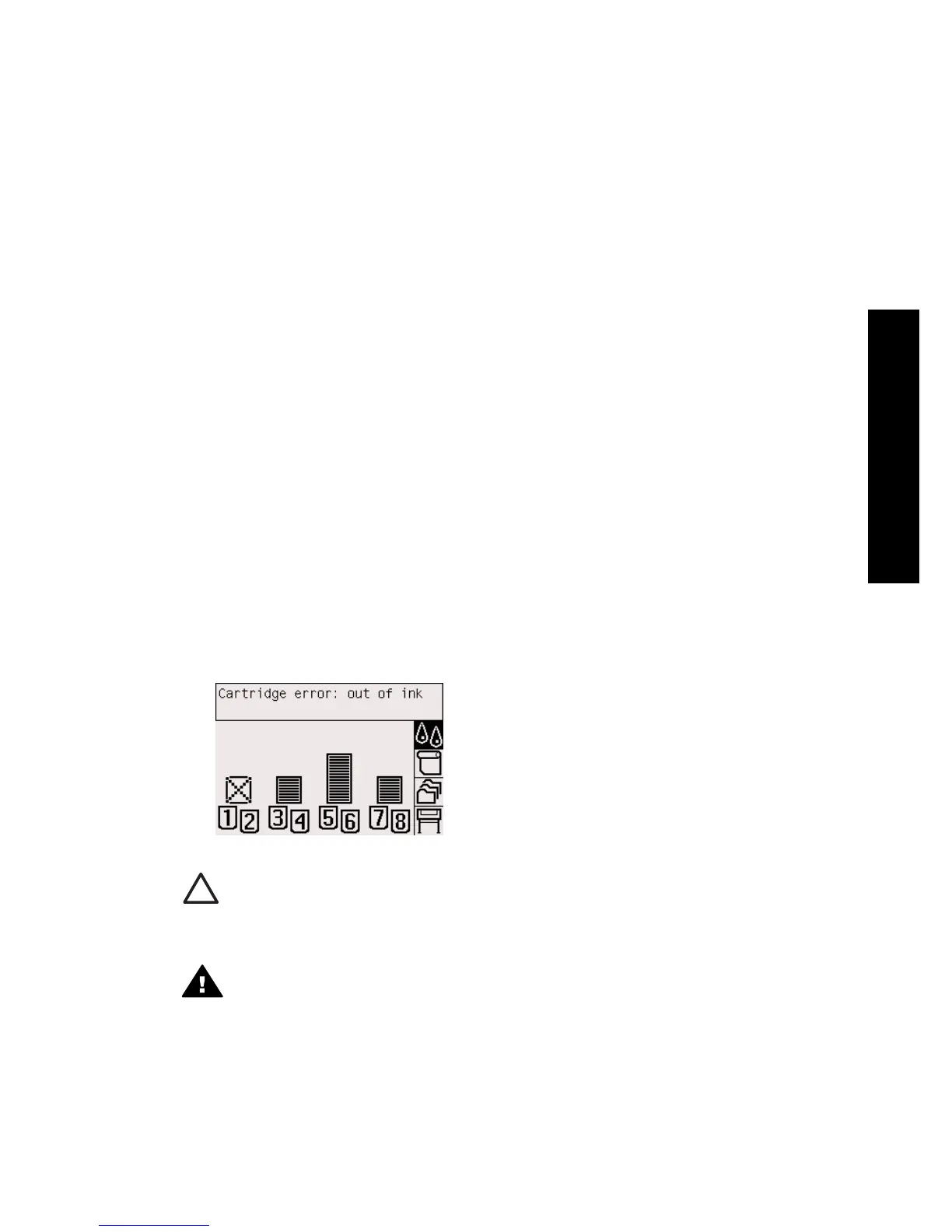6
How do I handle the ink system?
● How do I remove an ink cartridge?
● How do I insert an ink cartridge?
● How do I remove a printhead?
● How do I insert a printhead?
● How do I manage printhead monitoring?
● How do I recover (clean) the printheads?
● How do I clean a printhead's electrical connections?
● How do I align the printheads?
● How do I remove a printhead cleaner?
● How do I insert a printhead cleaner?
● How do I check the status of the ink system?
● How do I get ink cartridge statistics?
● How do I get printhead statistics?
● How do I check printer usage statistics?
How do I remove an ink cartridge?
There are two types of ink cartridge removal.
● The ink cartridge is very low and you want to replace it with a full cartridge for
unattended printing (you can use up the remaining ink in the first cartridge at a
more convenient time).
● The ink cartridge is empty or faulty, and you must replace it to continue printing.
Caution 1 Do not try to remove an ink cartridge while printing.
Caution 2 Remove an ink cartridge only if you are ready to insert another one.
Warning Make sure the printer wheels are locked (the brake lever is pressed
down) to prevent the printer from moving.
99
How do I handle the ink system?
