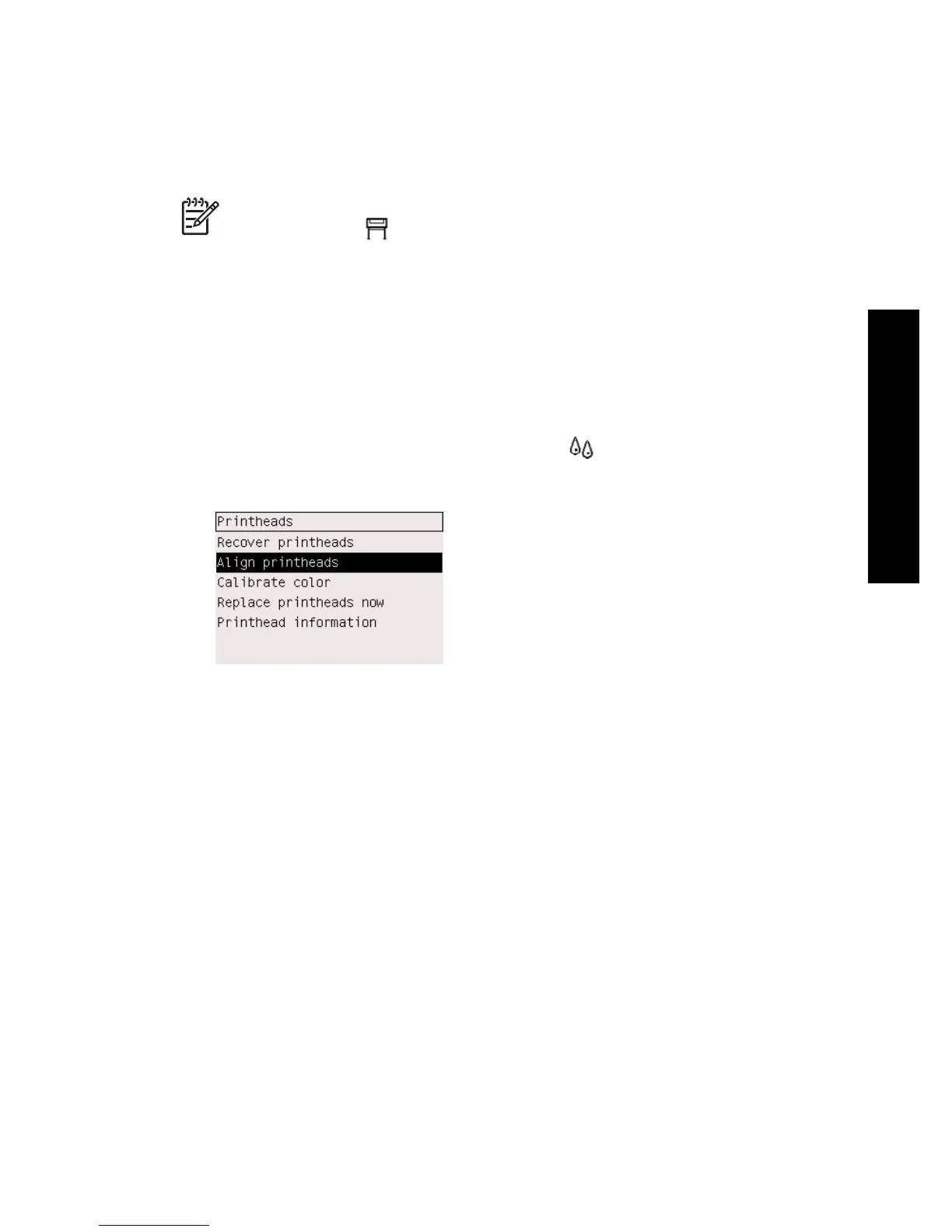How do I align the printheads?
The printer will normally perform printhead alignment whenever printheads are
replaced. If there is no paper loaded when a printhead is replaced, the printer will
perform the alignment the next time you load paper.
Note You can turn off these automatic printhead alignments from the front
panel: select the
icon, then Configuration menu > Auto. printhead
alignment: Off.
In addition, you should align the printheads if the Image Diagnostics Print indicates an
alignment error. See How do I use the Image Diagnostics Print?.
1. Make sure that you have a roll of opaque paper loaded in the printer; the best
results will be achieved with the type of paper that you normally use for printing.
Single sheets of paper, and transparent materials such as translucent bond, clear
film, matte film, tracing paper, and vellum are not suitable for printhead alignment.
2. To request printhead alignment (if the alignment is not being performed
automatically), go to the front panel, select the
icon, and then Printheads >
Align printheads.
3. If you are close to the beginning of a roll, the front panel will report that the printer
may need to feed up to 3 m (≈ 10 ft) of paper before starting the printhead
alignment. This is necessary to ensure a successful alignment. In this case, you
will be given the following options:
– To continue with the printhead alignment, allowing the printer to feed as
much paper as necessary
– To schedule the printhead alignment to be performed later, after you have
used a few meters of paper for printing
– To cancel the printhead alignment
4. If you choose to continue with the printhead alignment, the process will start
immediately, unless an image is currently being printed, in which case the
alignment will be done as soon as the current print job is finished.
The alignment process takes about twelve minutes.
119
How do I handle the ink system?
