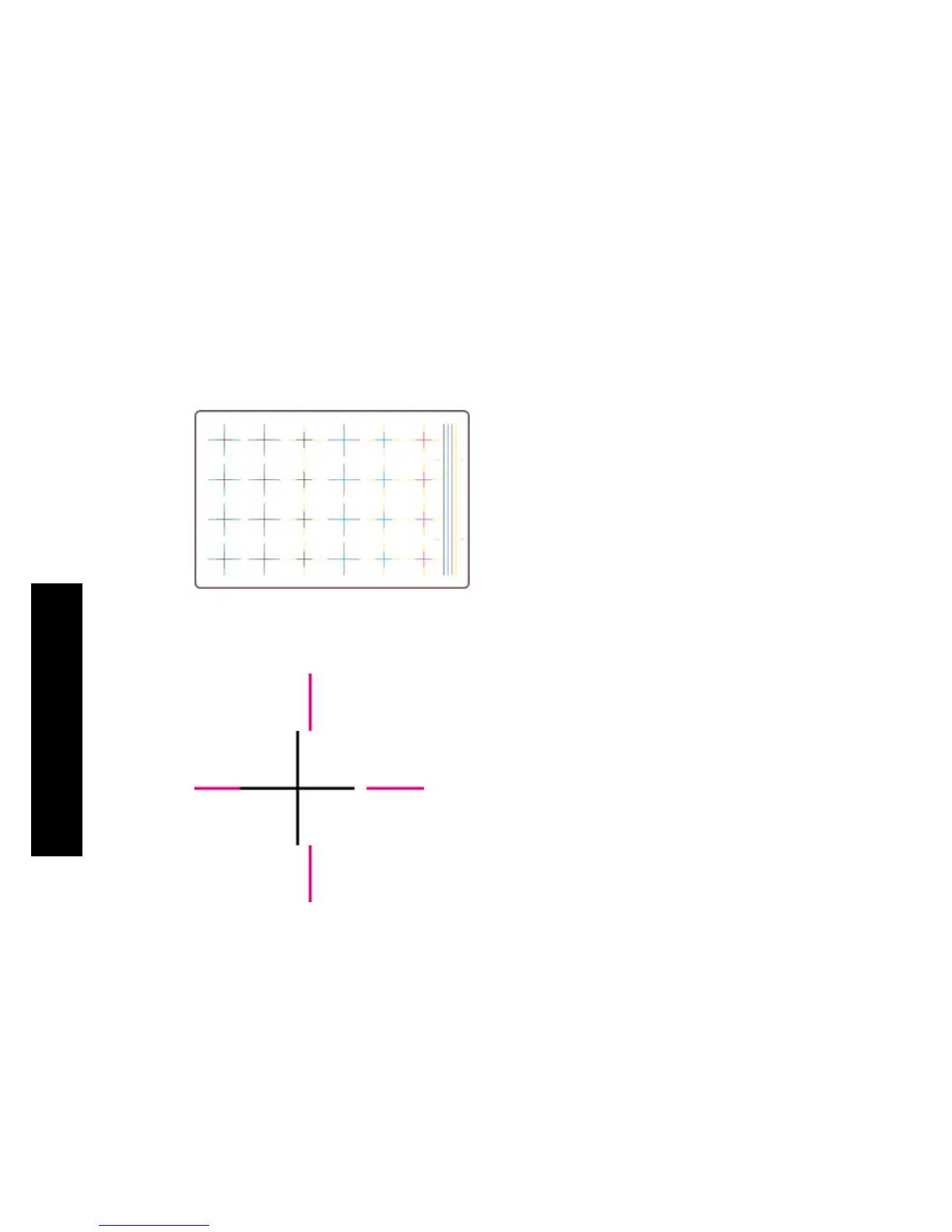How do I respond to the Image Diagnostics Print?
The Image Diagnostics Print is in three numbered parts.
1. Part 1 tests printhead alignment. See How do I interpret Image Diagnostics part 1?.
2. Part 2 tests printhead performance and the paper advance mechanism. See How
do I interpret Image Diagnostics part 2?.
3. If Part 2 has revealed a printhead problem, Part 3 identifies which of the eight
printheads is responsible for it. See How do I interpret Image Diagnostics part 3?.
If Part 2 has not revealed any problem, you can and should ignore Part 3.
How do I interpret Image Diagnostics part 1?
The purpose of part 1 is to identify color-to-color alignment and bidirectional alignment
problems.
If you have horizontal misalignment, you will see something like this:
Chapter 11
176
How do I use the Image
Diagnostics Print?
