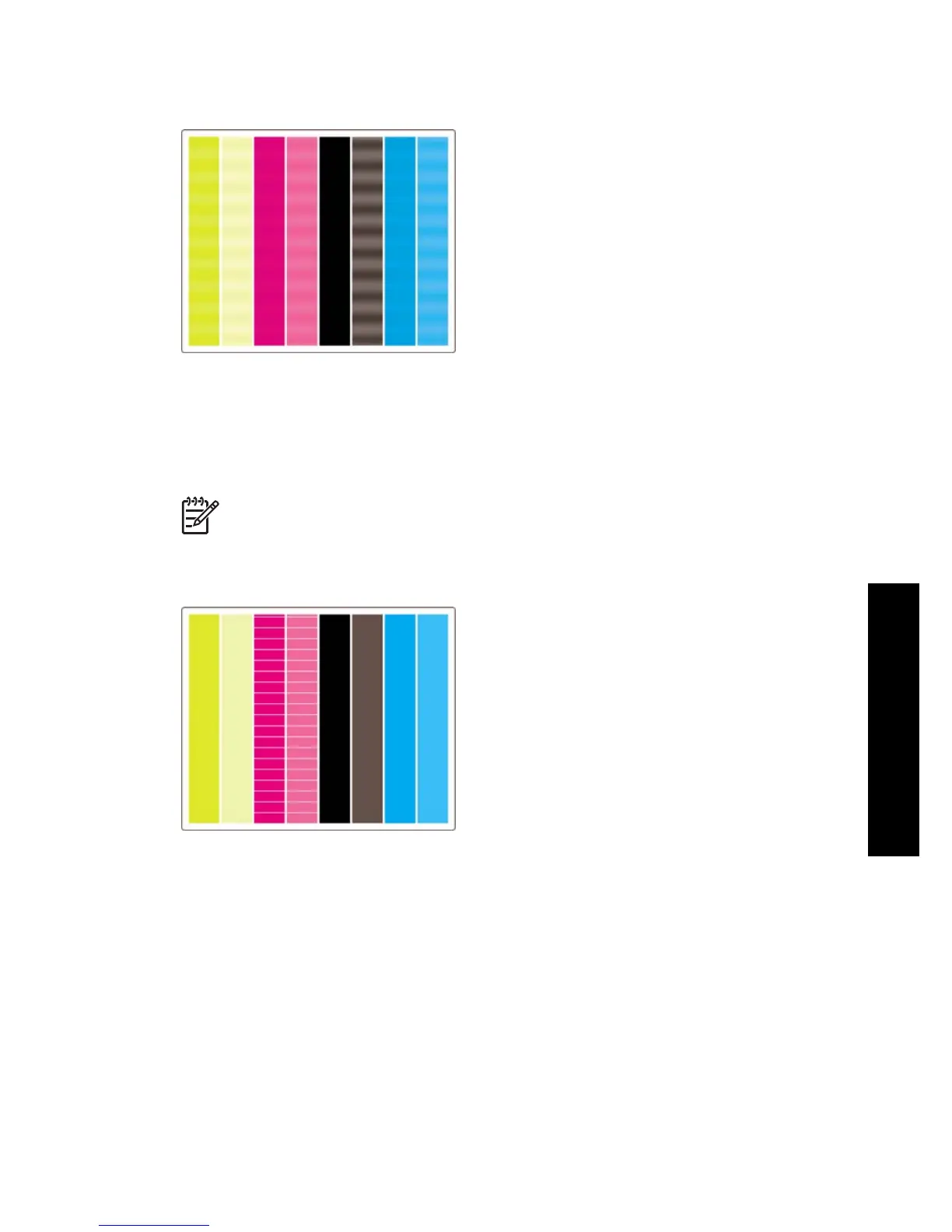or as a more gradual wave effect:
Horizontal bands across strips of one color only
If a printhead is faulty, you will see horizontal bands across strips of one color only; or
at least the horizontal bands will be much more noticeable in one color than in the
others.
Note Banding in the green strips is more difficult to see; and it may be caused
by a yellow printhead or by a cyan printhead. If you see banding only in the
green strip, it is caused by a yellow printhead; if you see banding in the green
and cyan strips, it is caused by a cyan printhead.
Corrective action
1. Check that you are using appropriate print quality settings. See How do I choose
print quality settings?.
2. Clean the printheads. See How do I recover (clean) the printheads?.
3. Reprint the Image Diagnostics Print. If you still see banding, continue with steps 4
and 5.
4. As there are two printheads for each color, check exactly which printhead is
responsible for the problem, using Part 3 of the Image Diagnostics Print. See Part 3.
5. Replace the printhead that shows the problem. See How do I remove a
printhead? and How do I insert a printhead?.
179
How do I use the Image
Diagnostics Print?
