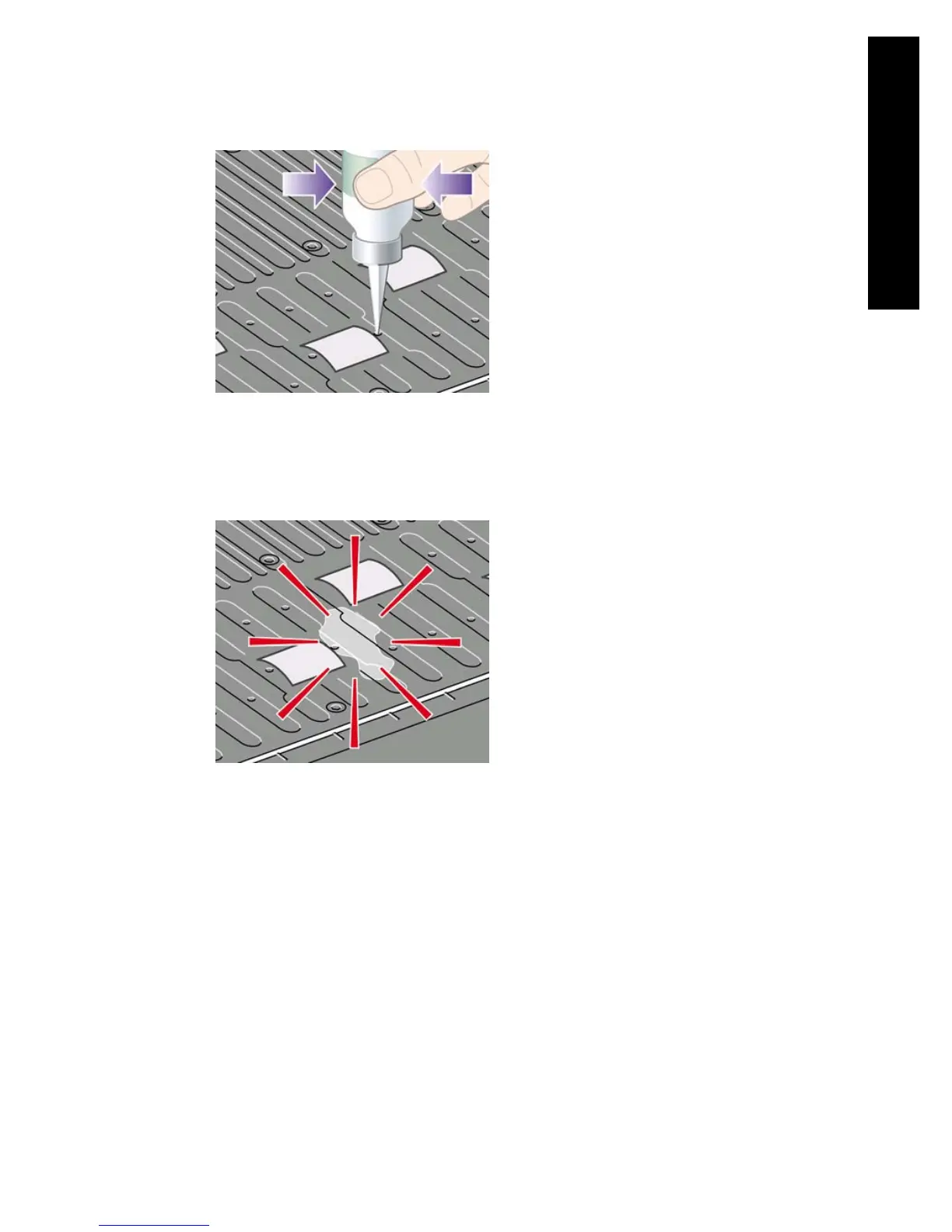Using the bottle of oil supplied with the Maintenance Kit, insert the pointed end of
the bottle into each hole in turn, and put three drops of oil into each hole.
3. Repeat the process until all of the holes in the platen have had three drops of oil
placed in them.
4. Be careful not to spill oil onto the platen.
223
The problem is something else
