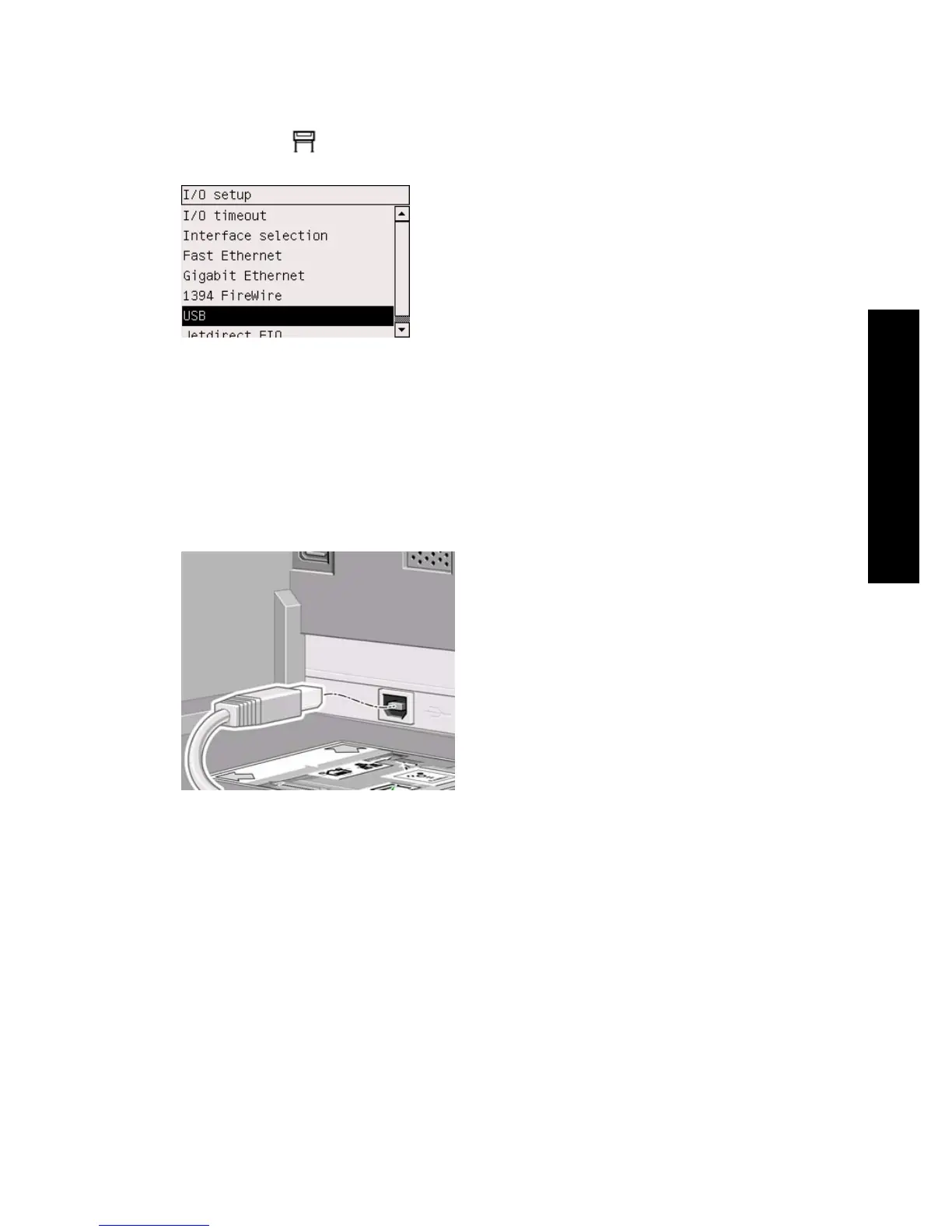USB 2.0 socket
To check that the USB 2.0 socket has been correctly installed, go to the front panel
and select the
icon, then I/O setup > USB.
The front panel will reveal whether the socket is Installed or Not installed.
Please follow the appropriate instructions to connect the printer to your computer:
● How do I connect my printer directly to a computer (Windows)?
● How do I connect my printer directly to a computer (Mac OS X)?
● How do I connect my printer directly to a computer (Mac OS 9)?
You can plug in your USB cable as illustrated below.
59
How do I assemble the printer?
