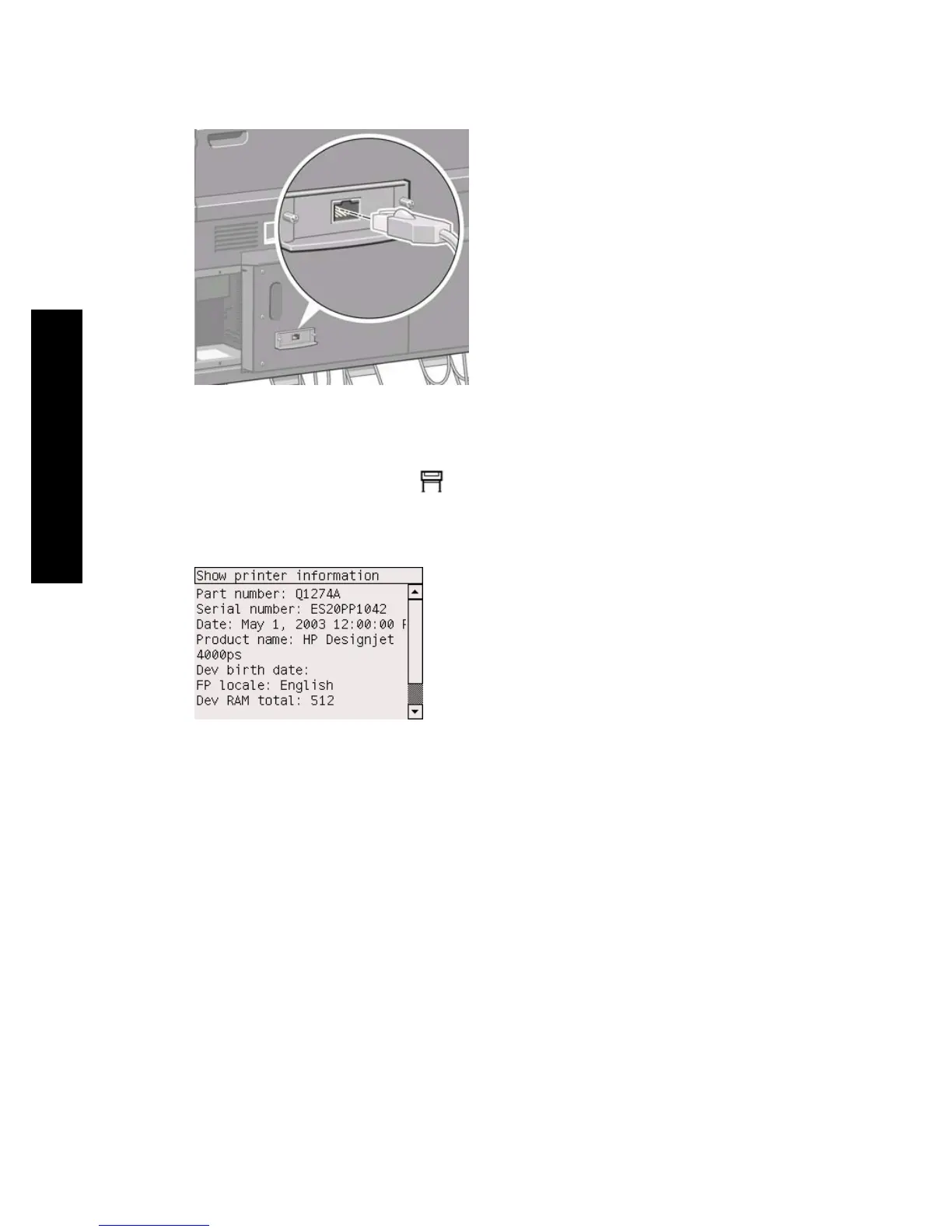You can plug in your network cable as illustrated below.
Memory expansion card
To check that the 256 MB memory expansion card has been correctly installed, go to
the front panel and select the
icon, then Information > Show printer
information. The front panel will display various items of information about the
printer, including Memory size (MB).
If the memory size is now shown as 512 MB, your memory expansion card has been
correctly installed.
Chapter 2
62
How do I assemble the printer?
