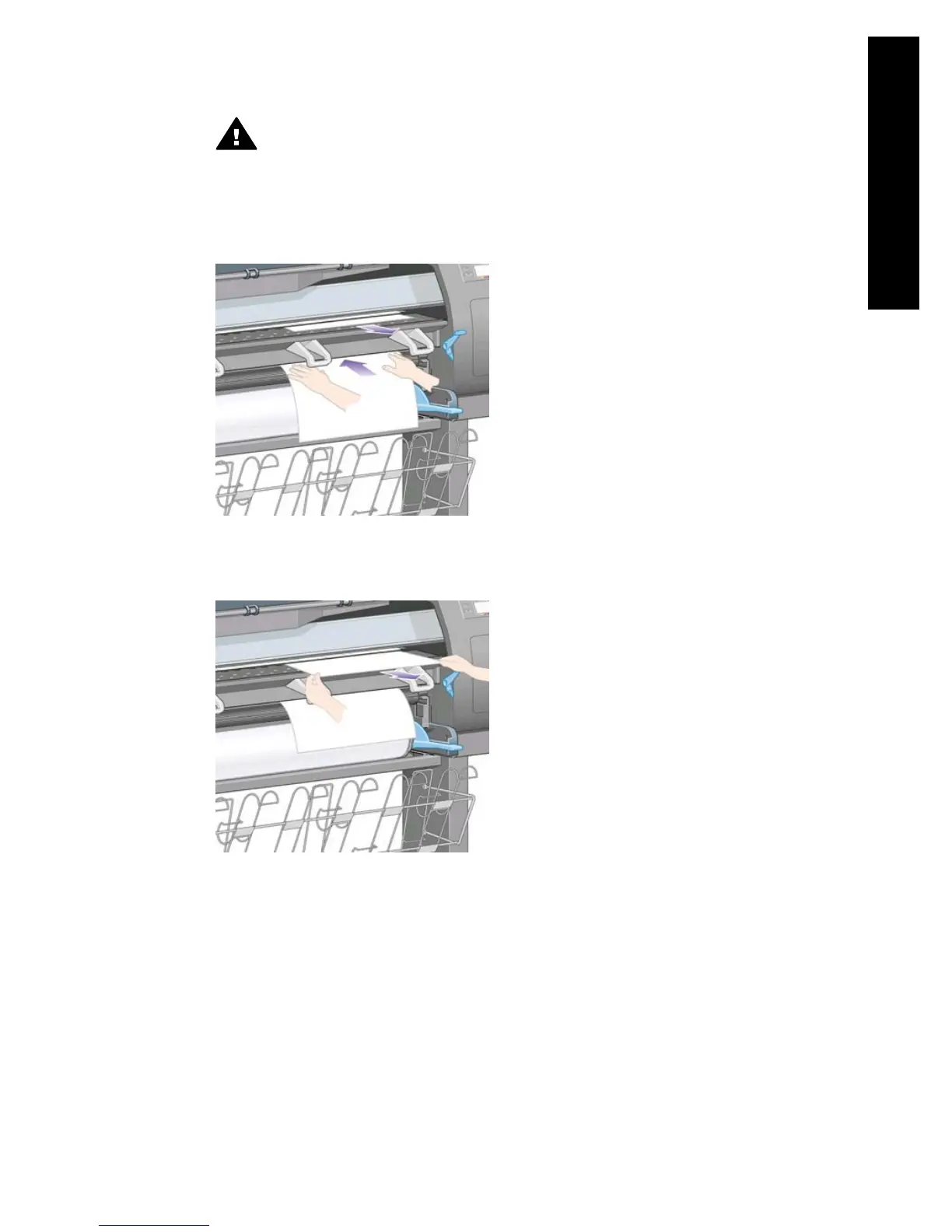7. Insert the sheet until it reappears from the printer as shown below.
Warning 1 Take care not to touch the rubber wheels on the platen while
loading paper: they may rotate and trap skin, hair or clothing.
Warning 2 Take care not to push your fingers inside the printer's paper
path. It is not designed to accommodate fingers, and the results may be
painful.
8. Pull the sheet out from the top.
91
How do I handle paper?
