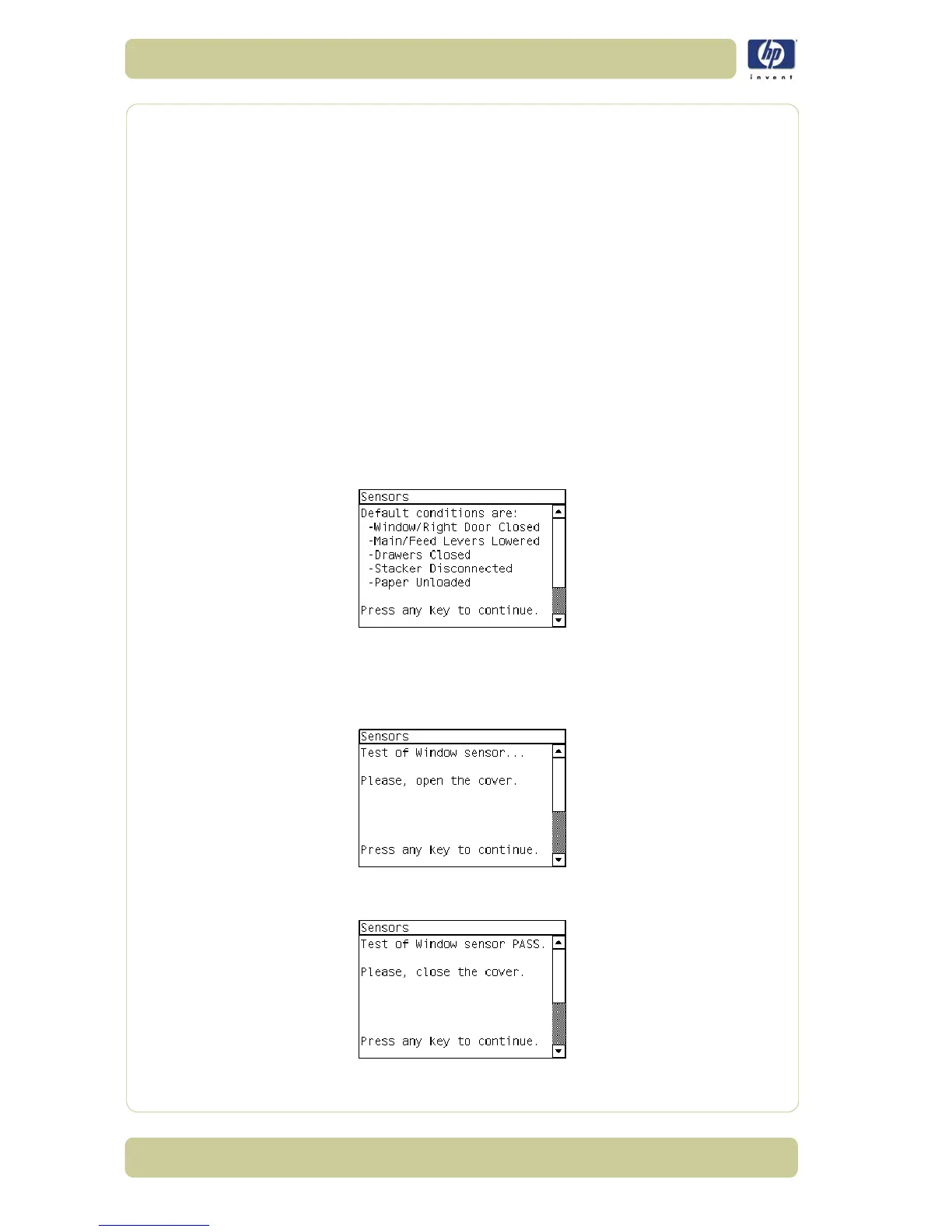4-40
Service Tests and Utilities
HP Designjet 4500 Printer Series Service Manual
Code 79:03. For more information on troubleshooting this error code, refer
to Page 2-25.
Getting unit config.
If the current Part Number is not in the correct 6 character format, the Front
Panel will display a fail message. In this case, re-enter in to the Service Tests
submenu and use the diagnostic "13. Error 71:19 Recovery" to set the
correct Serial Number (refer to Page 4-69).
If the unit configuration is incorrect according to the part number, the Front
Panel will display a fail message. In this case, re-enter in to the Service Tests
submenu and use the diagnostic "12. Set Unit Configuration" to set the
correct configuration (refer to Page 4-68).
Starting Roll 1 Module
Starting Roll 2 Module
If there is a failure at this point the Front Panal will display System Error
Code 01.0:10. For more information on troubleshooting this error code,
refer to Page 2-3.
4 The following message is displayed on the Front Panel:
Check the default conditions are all true and press any key to continue.
5 The Window Sensor will be tested first. When the following message is
displayed on the Front Panel, open the Window and press any key to
continue.
6 If the Window Sensor passes the test, the following message is displayed on
the Front Panel. Close the Window and press any key to continue.
If the Window Sensor fails the test, the Front Panel will display
System Error
