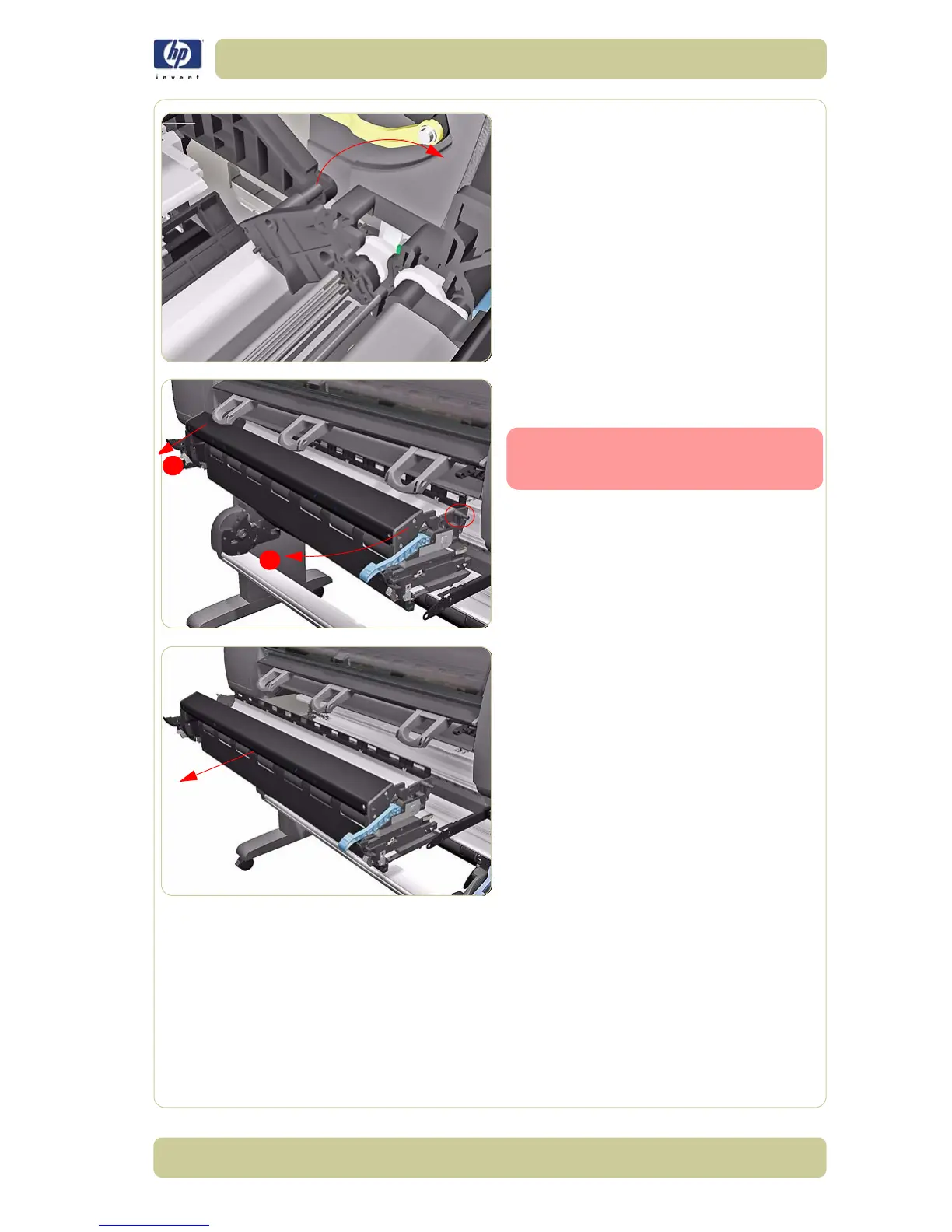8-155
Removal and Installation
HP Designjet 4500 Printer Series Service Manual
16. While supporting the weight of the Roll 1
Module, remove the locating pin on the
right side of the BT Arm Assembly from the
slot at the rear.
17. Remove the Roll 1 Module first from the
right side (1) and then the left side (2).
Be careful you do not break the
locating pins on both sides of the
Roll 1 Module.
18. Remove the Roll 1 Module.
1
2
